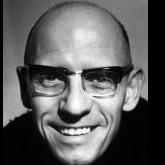-
Content Count
44 -
Joined
-
Last visited
Community Reputation
22 Очень хорошийAbout xFDx

-
Rank
Пользователь/Member
- Birthday July 28
Contacts
-
ZLOEmu
-FD-
-
YouTube
https://www.youtube.com/channel/UCw9Vpe6n5T9C9rC04rlY3Bg
Information
-
Sex
Мужчина/Male
Recent Profile Visitors
10298 profile views
-

ZLO Battlefield 4 Linux Server Autoinstall Script
xFDx replied to xFDx's topic in Servers Support - Help Q&A
run the commands inside the script manually and see the output. make sure theres no screen session running already -
I have only been working with the pyQt library, but using qt designer you can technically make life a little easier. You can export the ui code to C++ or Python and work with it. Here's a basic design ive been working on. its a fully functional youtube downloader with custom style sheet.
-
Asking ZLO Community for help is like asking a beggar for money.
-

ZLO Battlefield 4 Linux Server Autoinstall Script
xFDx replied to xFDx's topic in Servers Support - Help Q&A
What am i supposed to do with this information? What is the problem? Where do you have trouble? -

ZLO Battlefield 4 Linux Server Autoinstall Script
xFDx replied to xFDx's topic in Servers Support - Help Q&A
Update: Added complete support for headless installation. (vcredist installation now silent, initial server startup is also silent-. use only if youre sure about all parameters. this features no debugging via the script itself. If your server doesnt go online run the gui version and check for errors.) [somehow previous file was messed up and VCredist wasnt installing without x forwarding] installscript_nogui.sh -
I created a script for automated deployment of Battlefield 4 Servers on ZLOemu. What do you need? A ubuntu server (debian might work too) MobaXTerm https://mobaxterm.mobatek.net/ (or any terminal with XServer, though it might even work with no gui at all) How to use: Download script and place them in /home/USER directory Download BF4 server software and ZServer.exe and also place in /home/USER directory start the script with bash installscript.sh Insert your params Wait... close everything once server starts It automatic
-

Creating a ZLO BF4 Server on Linux Headless Server (no gui)
xFDx replied to xFDx's topic in Support - Help Q&A
I have a Ryzen 7 5800x and allocated 8 cores to the virtual machine. However the server greatly benefits from single core performance rather than utilizing threading. Also I did not install any VMware tools. I have a physical server with Ryzen 5 2600 but currently I cant test on it because I removed it. If you get it running maybe you can tell us how much performance you get. -
Today I'm going to show you my improved version of how to host a Battlefield 4 Server on Linux systems. Performance is very good, even on my Virtual Machine i got constant 900fps! So if you have a root server or physical server you will get near native performance. Let's get started. Important: Please use MobaXTerm to connect to your server as it supports X-Server which is important when installing vcr and first starting ZServer. without it no gui = not working I tested this on Ubuntu 20.04 LTS but should work on every Debian/GNU distro 1. Download necessary files xvfb
-

BF3 Server Crashes and ZServer.exe Disconnects (How to Debug?)
xFDx replied to Izuku's topic in Servers Support - Help Q&A
Did you examine the Event Viewer? Maybe the messages in there can help you out. -

battlefield 3 server Problem configuring the server
xFDx replied to ahmadi's topic in Servers Support - Help Q&A
Good to know it works. Probably he has some sort of mistake in his configuration. If hes hosting on the same PC hes trying to connect from i doubt its firewall related though.- 16 replies
-
- battlefield 3 problem
- battlefild
-
(and 2 more)
Tagged with:
-

battlefield 3 server Problem configuring the server
xFDx replied to ahmadi's topic in Servers Support - Help Q&A
Ping as shown in server browser is vastly different from actual ping in game. The protocols used and the way its calculated is a difficult topic, but if your ping is okay in game it shouldnt matter much. From what i've seen in your screenshots your ports seem to be messed up. Also configure your IP to loopback 127.x.x.x in remote admin port. I dont even know if 0.0.0.0 works. Or use the actual private! IP of the hosting pc.- 16 replies
-
- battlefield 3 problem
- battlefild
-
(and 2 more)
Tagged with:
-
xFDx started following [Tutorial] How to host ProCon Layer on Ubuntu Server
-
Previously I showed you how to host a Battlefield 3 Server on Linux. But without ProCon its hard to administrate the server. So today I will show you how to host a Procon Layer on your Linux Server. 1. Install dependencies sudo apt install mono-4.0-service mono-complete libmono-system-windows-forms4.0-cil mono-devel supervisor mono-mcs unzip -y 2. Download Procon, unzip and put it in a working directory mkdir procon cd procon Download ProCon and move it to your server. Use ftp, shared folder or whatever. Put it in /home/[your user]/procon unzip [procon archive name]
-
Can't tell if theres something wrong if you don't provide any information. If the error is "no executable found" you should check if it's actually in your directory. Send some screenshots
-
Thx, in the end i just reinstalled game tho.. topic can be closed