-
Content Count
114 -
Joined
-
Last visited
Posts posted by H4rdcorE
-
-
Battlefield 3 Alpha-Beta Revival Pack v2
https://mega.nz/file/I481GIBa#zyJTBM6iKhZc8oVTY-xedQ1uYOvyBMtoJBF5jJFPH0Q
Added OB Server 868283
BF3.exe for alpha modified to run more than one at a time (mutex removed) no need for sandboxie0 -
Will give that a go on weekend, see where we will end up, thank you
 0
0 -
ZLOFenix can we please add file 1012776.dlf for search ? It's for bf4 alpha trial. Thank you
 0
0 -
Have you tried with beta server and retail client ? We might be able to use beta client to play with retail maps.
Again it's a theory, can i use command and conquer 4 blaze for moh2010 ? Or is there any blaze where we can modify for moh2010 beta ?
0 -
Someone managed to make a master blaze servet and had it active last year but i have recently found out this discord channel.. Any idea what kind of master blaze server he's using ?
0 -
There were moh 2010 leftovers in bf3 data, wanted to give it a go since i like moh 2010 and only server files we have are for beta, i still have the server files and both closed and open beta for moh2010, any chance of rebuilding bfbc2 blaze for moh2010 beta or it needs an entirely different blaze ?
0 -
Has the blaze server for moh 2010 beta ever got released ? If not is there any tutorial where we can build one for the beta server ?
Thanks.
0 -
Thanks to this forum and ZLOFenix, we have managed to bring back BF3 Alpha and Beta for documentation and modding and for fun, i'd like to thank everyone who has been a huge help towards this project and still improving at it.
I have recently compiled all the necessary files in one pack and wanted to share here too for everyone to get
I have now set our goal to bf4 alpha trial now as the game was somewhat different than release version. We do have the alpha client and server files but we need the original licence file for bf4 alpha so we can patch it's SSL check and redirect to homebrew blaze servers to play.. file we require is named 1012776.dlf and if you have played BF4 Alpha and did not format your HDD, you might still have it. file is located in the folder C:\ProgramData\Electronic Arts\EA Services\License
We sometimes get together and play bf3 alpha, if you wish to, join our discord channel
Thank you ZLOFenix and everyone

Battlefield 3 Alpha-Beta Revival 2020 Pack !
Everything you need is in this pack, please read the README fileArchive password: nchardcore
https://mega.nz/file/dg1nBZrb#Q_Y5KL1_geEO7q_imAILG6N4I3Iicjn41EabRnaT-gY0 -
Good news everyone !
Me and @GStorm279 has managed to work on blaze and we are proud to announce that we can now host Alpha and Beta servers to everyone to connect.
Join us through discord to play. If Fenix adds the alpha and beta to emu, we will move to emu to play.
https://discord.gg/QG8p9HP
In the end we managed to resolve the connectivity issue using VMWare connection as a base. No OS needs to be installed, just VM network settings and it needs to be set up as;
on top left choose Edit > Virtual Network Editor > on lower right choose Change Settings > Choose VMnet1 > change Subnet IP into 192.168.1.0 > choose DHCP Settings > put 192.168.1.1 in Starting ip and put 192.168.1.254 in Ending ip address > and then press Ok
Thank you so much @ZLOFENIX @Aim4kill @Qwins and many thanks to @GStorm2790 -
Here's the current situation (at least for me)
Python Blaze works only in my 4G phone internet somehow..
I have forwarded the following ports on my router; 25200, 42127, 42128, 42129, 13337, 10041, 10071 but still having the same problem where blaze gets stuck on;
[GMGR] UpdateMeshConnection
[GMGR CLIENT] UpdateMeshConnection
[GMGR] UpdateMeshConnection
[GMGR CLIENT] UpdateMeshConnection
[UTIL] SetClientMetrics
When tried with Beta server on my fiber internet, i can see a connection with blaze and server is made but after CONNECTING state, client gets DISCONNECTED state due to lost connection and leaves client page as blank.
GStorm279 managed to make BETA and Alpha work on his PC by changing ports of Blaze Server and Client from 42129 with 10041 and 42128 with 10071.
I could connect to his game but he couldn't connect to mine. He first used a VPS and then forwarded ports to his machine and the game was working.
If i use my phones 4G internet, my python blaze works both for Alpha and Beta and my unlocks stays as well but as soon as i change back to my fiber optics internet it won't work..
I have tried port forwarding, disabling firewall, tried on a VM, didn't work at all..
I need some help if this is the case with everyone because i would like to play alpha and beta with all you folks here but i can't make it work outside my 4G internet.
Any suggestions ?
@CleanWeasel i have tried but as soon as i modify the inits_win32, it corrupts the file and the game crashes.0 -
39 minutes ago, CleanWeasel said:
Have you tried Wireshark? It's a fantastic application for stuff like this.
Glad that the Alpha is up and running! Color palette and visuals are significantly nicer than the retail version.
just tried using that but couldn't figure out which ones are coming from blaze or server or client.. that program is complicated..any other suggestions ?
0 -
so far it didn't work..
i forwarded the following ports but didn't work;
42128 - TCP
42129 - TCP
13337 -TCP
25200 - TCP and UDP
25101 - TCP and UDP
is there any ports for redirector ? or any other ports i missed ?0 -
1 hour ago, Qwins said:
So after 12 hours of the trying, I finally got it to working!!
I am no sure why this was necessary, but this is what I did.
Plugged in a wifi adapter to my PC, turned on mobile data on my phone and connected to my phone with the tethering.
Went to network sharing center on windows and disabled my normal network adapter, just used wifi
Boom! This worked for me let me know.
*insert hard facepalm here..
It did work on mine as well.. It turns out we need to forward ports for the python and servers...
Thank you, it works I'll try to forward ports for the server to launch a playable game to people to connect
0
I'll try to forward ports for the server to launch a playable game to people to connect
0 -
Can someone please point out if something wrong with this ?
Hosts file contains these redirections;
127.0.0.1 gosredirector.ea.com
127.0.0.1 gosredirector.scert.ea.com
127.0.0.1 easo.ea.com
127.0.0.1 373244-gosprapp357.ea.com
127.0.0.1 gosredirector.stest.ea.com0 -
Still doesn't work for me.. even with SSPI removed or on.. Still facing blank Frostbite page and nothing else..
1 -
I did exact same params with Gstorm279 and 7611's.. Both same results.. I don't know what i am doing wrong or what causing this..
0 -
For some reason, i can't join my server any way
 1
1 -
12 minutes ago, GStorm279 said:
Great work everyone for making this possible...
I just wanted to add some notes here that you can run server and client at the same machine without using Virtual Machine. Just use sandboxie to run the client and it will run normally.
Wow ! thanks for the tip !
Can you please also post your .bat files in here ?
Thanks ! 0
0 -
-
Server doesn't want to react to server commands either.. something needs to be done to activate the full server.. i am positive that -server command just loads the files but nothing else. That's why it doesn't take GameID or anything because it doesn't create a game in the first place.. need to go on through full server commands for alpha but can't see the server commands on the screen.. some commands do work when you put them in the .bat file before you launch the server but still couldn't get GameID. I tried the server with backend.lan settings but still the same results.. Any ideas people ?
1 -
I have tried prod and stest but even with them and correct redirections in hosts file, they both come out as bf3_server and not getting GameID. I am trying every way that it might work to get GameID
0 -
-
How can we resolve this issue ? Game keeps refusing every blaze emulators even the experimental ones.. What can we do to get server a GameID and client to connect ? Can it be done with Backend_LAN without blaze ? If it is, how we manage to get people join in the server ? :/
1 -
5 hours ago, ZLOFENIX said:
Your blaze somehow differs client and server, and that thing is wrong. Not just changing something in client to it as server.
When i use the phyton redirector, both server and client shows as
Client is bf3_server
I'll post the pics showing both server and client on redirector once i'm off work.
0


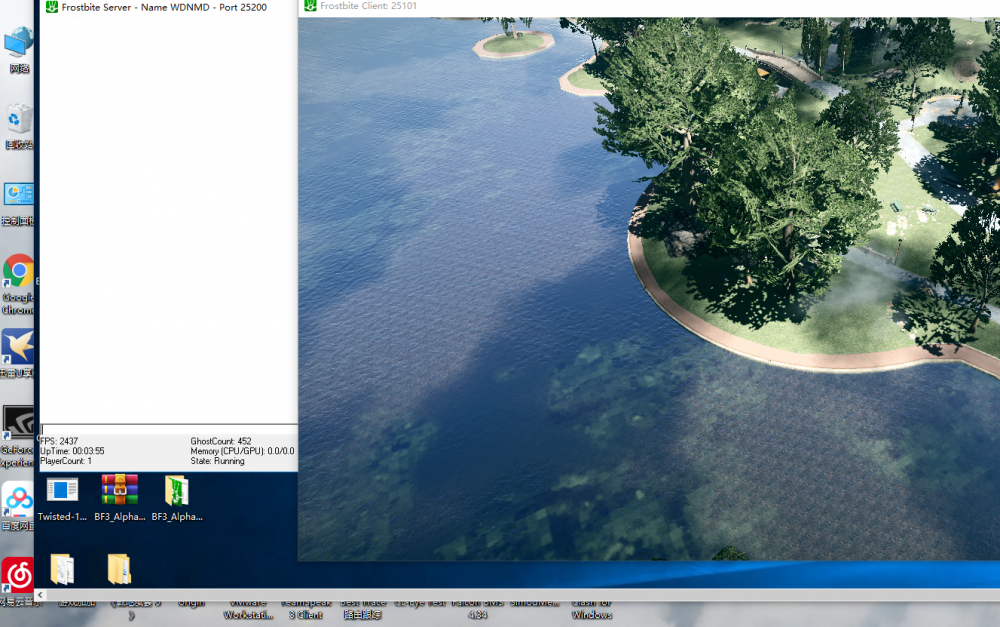
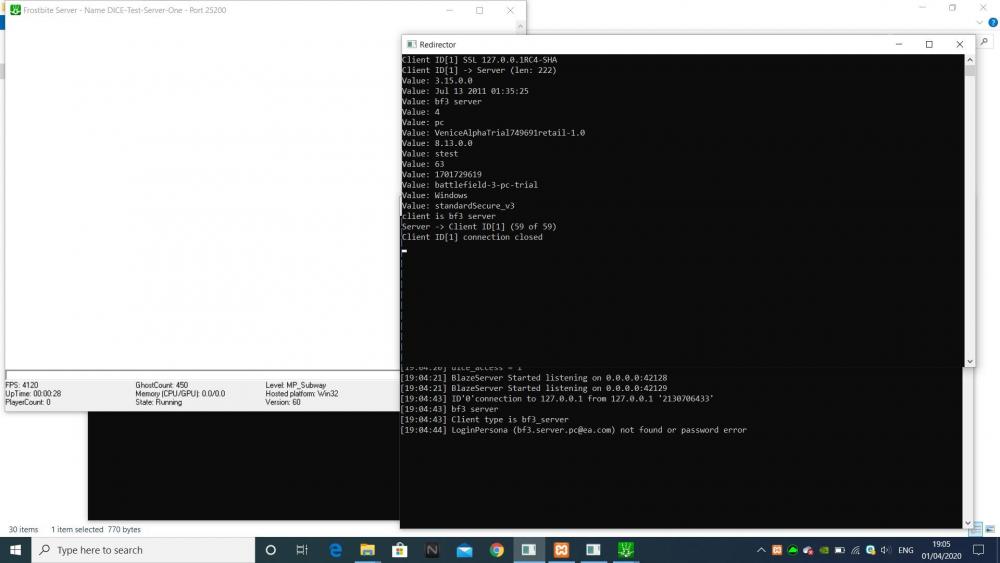

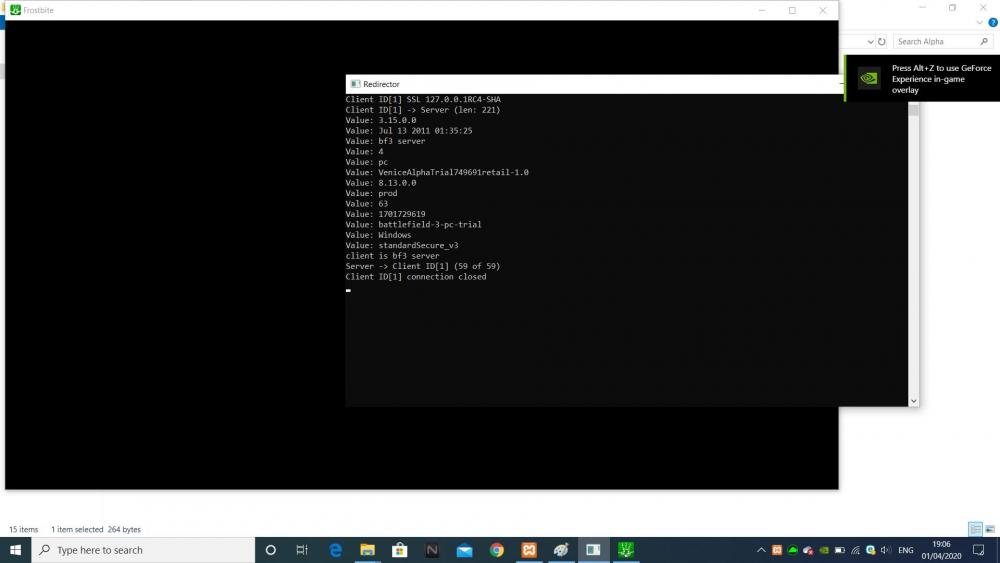
Game/dlc requests
in Dev corner
Posted
I'd say Medal of Honor 2010 and Warfighter but unfortunately we don't have server files