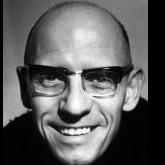-
Content Count
399 -
Joined
-
Last visited
Community Reputation
190 ExcellentAbout Aim2Strike

-
Rank
ветеран/Veteran
- Birthday June 4
Contacts
-
ZLOEmu
Aim2Strike
Information
-
Sex
Мужчина/Male
Recent Profile Visitors
10010 profile views
-
Is in BF4 too \Scripts\Win32Game.cfg, it's still the same. in startup.txt i think it was punkBuster.activate true i dont think there was a command for win32, make sure there is pb folder in server folder with files in it.
-
you forgot to change you server login and pass
-
Now you can only launch server through ZServer, you can't do it from bat files anymore (in your case _StartServer) In ZServer put your server name, then select bf3 server executable and put params -> save it, run it. Just read the tutorial https://zloemu.net/faq?id=3 because clearly you haven't read it.
-
You must start it from ZServer. From the log i see here it is connecting to official blaze server not zlo one. https://zloemu.net/faq?id=3
-
@AlmostSoon just because i asked you on youtube does not mean you have to start searching for it in the internet. I only asked you because you mentioned that you have played bf4 alpha back in the day. From what i understand now is that you don't have the license file for bf4 alpha. Well thank you for looking into it Also just noticed that the link for Battlefield Alpha-Beta Preservation discord in this topic is outdated/not working. So here is the permament link for it: https://discord.gg/UKTkhBj
- 233 replies
-
- bf3 alpha trial
- trial
-
(and 2 more)
Tagged with:
-
problem with players stats(ranks and unlocked stuff)
Aim2Strike replied to ToXicLife's topic in Support - Help Q&A
no stats for me aswell i still have my battlepacks and boosts, at the end of the round only scoreboard is visible, no soldier progression, etc. -
It is possible to execute bf3 server commands at runtime Well this dinput8.dll (by GreyDynamics) was made for modding purposes, but it can also be used to execute server commands. PUNKBUSTER MUST BE ENABLED Just put the dinput8.dll in your server folder (i don't know if it will work on all server versions (i am using R38)), and then in procon console execute command punkbuster.pb_sv_command YourDesiredCommand Example: punkbuster.pb_sv_command Server.IsDesertingAllowed 1 dinput8.dll
-
@9XrIsToS9 Im sorry that i was crashing your launcher with my test range server
-
As i know more than 2xp is banned so Server Admin: TurabAbbasi Server name even says that it is 20xp server https://bf4.zloemu.net/servers?id=6555 And ingame proof: Goto 1:37 to see 99999 score for everyone
-
I don't know what could be wrong, i already tried this on 2 computers and it worked on both of them. Currently experementing with bf3 server to get console running, i just did the opposite , but it still works and can get gameid, can connect also and play
- 233 replies
-
- bf3 alpha trial
- trial
-
(and 2 more)
Tagged with:
-
You are using bf3.exe with ssl check enabled. use this bf3.exe for bf3 server You can also it for game, or bf3.exe from my last post
- 233 replies
-
1
-
- bf3 alpha trial
- trial
-
(and 2 more)
Tagged with:
-
Now i am going to sleep. I can tommorow write exact steps ;)
- 233 replies
-
- bf3 alpha trial
- trial
-
(and 2 more)
Tagged with:
-
I reccomend you guys to use remove sspi because it worked for me without it, maybe that is the problem when trying to run alpha, idk: Windows 10 Patch-SSPI.zip (don't forget to restart pc) also FOR GAME ONLY!!! bf3 760867 ssl check removed: bf3_alpha_760867.exe (i have tested it - works) FOR GAME ONLY!!! don't use it for server hosting, it won't work.
- 233 replies
-
1
-
- bf3 alpha trial
- trial
-
(and 2 more)
Tagged with: