Вылетает Zloemu и 34h launcher
-
Similar Content
-
By yousfsfwat14
my problem is.. everytime i join for a server for the first time it works normaly without any problems,but the problem comes when i shut down the launcher.
when i try to join a server again or even by clicking 'Run game' in ZClient it shows the error 'Unknown exe file'.
i`ve tried to join through the servers list in 'zloemu.net', same problem.
but i got a solution(not real Solution).
reinstalling the game will make it work,but you will still face this problem after exiting from your first match or even after restarting your pc.
i dont know why this happining and how to fix that bcz i didnt like this solution as its soo annoying that u have to reinstall the game everytime to just play multiplayer(yeah u can play offline but not through the launcher).
i dont know if this an individual problem, but i dont think so
as i saw another guys facing this problem but never find the answer.
so if any one could help please reply.
-
By hashes02
Install Ubuntu Desktop Environment (Xfce):
sudo apt update
sudo apt install ubuntu-desktop
Install XRDP(used to connect via Remote Desktop Connection):
sudo apt install xrdp
Install Slim:
sudo apt install slim
Configure XRDP to use Xfce (Ubuntu Desktop Environment):
- Edit the XRDP configuration file:
sudo nano /etc/xrdp/xrdp.ini
- Find the section [Xrdp1] and add the following line below it:
. /etc/X11/Xsession
Restart XRDP:
sudo systemctl restart xrdp
Configure Slim to start Xfce:
Edit Slim configuration file:
sudo nano /etc/slim.conf
Find the line sessions and make sure it looks like this:
sessions startxfce4
Restart Slim:
sudo systemctl restart slim
Install WINE to run the Windows files:
sudo apt update
sudo apt install wine
Run this if u want to change settings:
winecfg
How to install the server:
---------------------------------------------------------------------
1. Download Server Files Try R63 first, if not work for you - try R60 and then R58
2. Download Server Launcher
3. Register your server here
4. Run ZServer.exe
wine ZServer.exe
5. In ZServer add server exe and set params to this
-zlogin changeMe -zpass changeMe -GamePort 25200 -RemoteAdminPort 0.0.0.0:48000 -Country EU -Region EU -serverInstancePath "ZEXEPATHZ/Instance" -PingSite ams -DisplayAsserts false
zlogin and zpass - from step 3.
-
By IDimks37
Проблема с библиотеками при запуске Zinstaller в папке с battlefield4. При этом удалял и заново ставил VCredist из попок с игрой, презагружал ПК, пробовал ставить сразу 2005, 2008, 2010, 2012, 2013, 2015, 2017 и 2022 - не помогает
-
By exemaco
Hola a todos, los invito a jugar en el nuevo servidor latino de BF4, son todos bienvenidos, buen ping para jugadores de Argentina, Chile, Uruguay y Brasil.
Saludos
Discord: https://tiny.one/bf4arg
-
By ahmadi
Hello good time.
I wanted to run the server but encountered some problems!
First of all, I did not find any comprehensive training on how to run the server!
I'm new, but I would like to run a server, and thank you for your help.
I want to test up on my own computer
And I want to see if I entered the following information correctly or not
set SERVERNAME=NPUS
set GAMEPORT=26001
set REMOTEADMINPORT=0.0.0.0:48001
set ADMINPASSWORD=t-51
set ZLOGIN=ahmadi09120@gmail.com
set ZPASS=09166190
set PINGSITE=ams
set REGION=AS
-
By SharaSh
I created Battlefield 4 server and start the server.
i can join the server but my friends cannot join,they stuck in <joining server..> loop.
how can i fix?
-
By Danunzio
So i spent all night downloading Battlefield 4 (FitGirl Repack) and i just installed ZLOrigin so when i launched ZLOrigin i went to launch Battlefield 4 online but when i go in "my games" it doesn't find the game so i was wondering if there is a way to locate the game using ZLOrigin since it won't find it on it's own
-
By tanchi
So I successfully installed BF4. Downloaded the Canek77 version as recommended. I run my game through 34H launcher and it starts al fine, but when I am in the game, it is shown that all the weapons are unlocked and yet if I try to change for example from AK-12 to M416, I spawn in the game without anything. And when I try to check my progression after the match, the game crashes. If there isn't progression system, it kills half of the fun in this game. If there is any solution I would very much appreciate it. Kind regrads!
-
By PianitoDead
I've been playing on the panda subway and locker server and just by putting a claymore pulls me out, it's very unfair really because the others use explosives and I've been playing on the panda subway and locker server and just by putting a claymore takes me out, it's very unfair really because the others use explosives and nothing happens. Well I'd like to go back to that server and have the admin take that restriction away from me.
-
-
Recently Browsing 0 members
No registered users viewing this page.

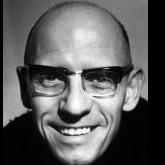


Recommended Posts
Join the conversation
You can post now and register later. If you have an account, sign in now to post with your account.