-
Content Count
114 -
Joined
-
Last visited
Posts posted by H4rdcorE
-
-
@ZLOFENIX can i ask a favor if you have time please ?
I think i have found the problem. I want to test 1 thing. Can we modify 749691's exe to create 2 different settings with the exe ?
One of them for the server and one of them for client to join the server ?
I don't know exactly what you do but i need one exe configured as server for alpha exe and one configured as client exe. Is it possible ?
Thank you 0
0 -
-
@ZLOFENIX
make a .bat file and put this code in to launch server;
this only works with version 749691set INSTANCEDIRECTORY=%~dp0Instance set SERVERNAME=DICE-Test-Server-One set GAMEPORT=25100 set REMOTEADMINPORT=0.0.0.0:48888 set ADMINPASSWORD=password set PINGSITE=ams set REGION=EU set BLAZEIP=127.0.0.1 start bf3.exe -server -platform win32 -serverInstancePath "%INSTANCEDIRECTORY%" -blazeip"%BLAZEIP%" -patchSSL -Server.ServerName "%SERVERNAME%" -GamePort %GAMEPORT% -RemoteAdminPort %REMOTEADMINPORT% +admin.password "%ADMINPASSWORD%" -PingSite %PINGSITE% -Region %REGION% exit1 -
1 hour ago, ZLOFENIX said:
Link to server files? I have only beta.
It's only convar for bf3 shortcut " bf3.exe -server -platform win32 " this creates a server out of the .exe (you can only create server with release version of alpha, they have patched this on the update but still can use v1 exe to launch a server with updated files)
I couldn't find original server files for alpha unfortunately, this is the only way to create a server it seems
0 -
2 hours ago, ZLOFENIX said:
So which server are you trying to run?
Alpha servers, alpha fails to get game ID for some reason even when SSL check is disabled, don't know what are we doing wrong.. We can't see the errors in the server screen so it's hard for me to find out what we are missing and makes it more difficult.. I have ran out of ideas how to make the alpha work
0 -
1 hour ago, Qwins said:
Is getting closer. Which is the python blaze you tried?
The one that shows more detail, i have no more ideas left on how to proceed with this
0 -
-
4 hours ago, Aim4kill said:
Initfs_Win32 is not the problem here. The blaze needs to be adjusted to alpha and thats all.
Now only zlofenix can save the situation by creating emu for it
Also you can start 2 instances in the same computer without vm.
You only need to create second account on pc, and start second instance there, worked for me (win10)
Can you confirm that now the alpha server started to communicate with blaze, it wasn't like before (instant disconnects)? Just curious if had done ssl check disabling properly
Well it does the checks from the blaze server but it does not take game ID. Checks pass on blaze server but for some reason it does not want to get that game id.
You mean that creating a new user in the same pc does work ? That's interesting.. I'll try this when we are able to connect the server. Thanks
 0
0 -
It didn't work with those as well.. My last guess is initfs_Win32 needs to be modified to run the game as server. The main problem i have with that is as soon as i modify the file, it gets corrupted. Any idea how to modify that file ?
0 -
I have an experimental blaze server that might work with alpha, i will check that tonight after work, thank you Aim4Kill
1 -
Here we go
Battlefield 3 Open Beta Server 868283, no pdb's or caspian border, needs SSL patch
https://mega.nz/#!tw1R2ZrR!Rh8TLNFoy2Se6NutXYLHVoxR8bvniPtxCMsCPCkgYDk2 -
In my search of alpha server, i have found another beta server build id: 868283, no caspian in this one as well.. SSL needs to be patched, anyone interested ?
1 -
12 minutes ago, ZLOFENIX said:
Domo will not share anything, 100%.
Then we have to work what we have
 i'll keep on looking for them and try to make it work somehow
0
i'll keep on looking for them and try to make it work somehow
0 -
I am on the hunt for alpha servers atm.. If someone can get in touch with the guy who leaked them first we might have a chance, his name was the1domo or something like that
0 -
If we have to, we can search them manually, just let us know if you can't do this. Meantime i'll see if we can find a guide or some sort of patching programs maybe ?
1 -
3 hours ago, ZLOFENIX said:
At first you need to kill ssl check. My autocrack cant find needed data, i dont have time for now to find manually.
Also with -server client still running dx window, not standart server window.
Is there any guidance we can use to kill SSL check manually ? I can try that in my spare time.
How do we modify 1 .exe for server and 1 .exe for game client so we can launch them both ? Any tutorials or guidances for that ?
Thank you Fenix
 1
1 -
I have, unfortunately same result on both of them.
Games initfs_win32 needs to be modified to be run as a server but as soon as i modify that file game crashes and file gets corrupted.
0 -
No, main problem is there is no Blaze Server out there that can emulate and give a GameID to the server. Without that server won't accept connections. Server and client can run on 1 PC, that can be fixed with a VM for server creator. Other people who's only joining in won't have this issue.
Either we can modify (if possible) the .exe file to launch 2 of the same exe or launch it with vm.
Main problem at the moment is there is no blaze server that can emulate and give GameID to server.
If i could see the errors on the server log i could find a solution to it but server doesn't log any errors or strings, it's just blank.
Update**
It is the game itself that keeps rejecting all blaze servers. I tried 4 different blaze servers but game keeps shutting down blaze connections. Whenever i edit initfs_Win32 game keeps crashing due to file gets corrupted as soon as i save new details in them. Any way to edit initfs_win32 without breaking ? My guess is that we need to modify this file to turn the game from client to server.0 -
1 hour ago, Qwins said:
Now in same situation as you guys. Can you please send me your exact server files in a zip? I have idea.
We don't have them, only way to create a server is through the .exe file.
Alpha server files were leaked by someone named domo1 back in 2011 but i couldn't find those files again because the webpage that he shared it with is long gone. Mozy (or roto) managed to make a server with the exe file and therefore alpha server was deemed useless back then i guess because i couldn't even find the backups of that alpha server.
Beta server however (along with BF4 Alpha server) i found it on a chinese website after hours of looking.
0 -
2 hours ago, Thurrax said:
just create a vm then?
Can do but we need to connect the server to blaze first, without that you can't join the server. Server needs to get GameID once blaze connection is okay
0 -
Okay what i gathered so far;
Blaze server does not work with alpha Connections drops due to missing strings or different codes. Alpha will need it's on Blaze i think
Even if we do get a gameid with server mode, the game won't launch a secondary .exe to launch the client. It doesn't matter if it's renamed or made copies. According to Mozy, he managed to run both server and client on same pc using a VM in Win 7. Any way to eliminate this ?
Also tried Blaze servers that works with SQL but keep getting Authentication failed because the remote party has closed the transport stream.
No idea how to proceed now0 -
Nice one Fenix, thank you
 i will post out results tonight.
0
i will post out results tonight.
0 -
Wow ! This is brilliant !
Looks like alpha can be revived after all ! Thank you Qwins ! I have searched everywhere for that file for a long time !
Counting on you Fenix
 Let me know if you need testing out stuff, PC and servers are ready
Let me know if you need testing out stuff, PC and servers are ready
Server can be created with v749's .exe file
We can use the release .exe on updated alpha to launch a server on there as well, this is a guide that i can find about this and proves that we can create an alpha server with this method
0 -
Any news regarding alpha licence or beta improvements ?
0


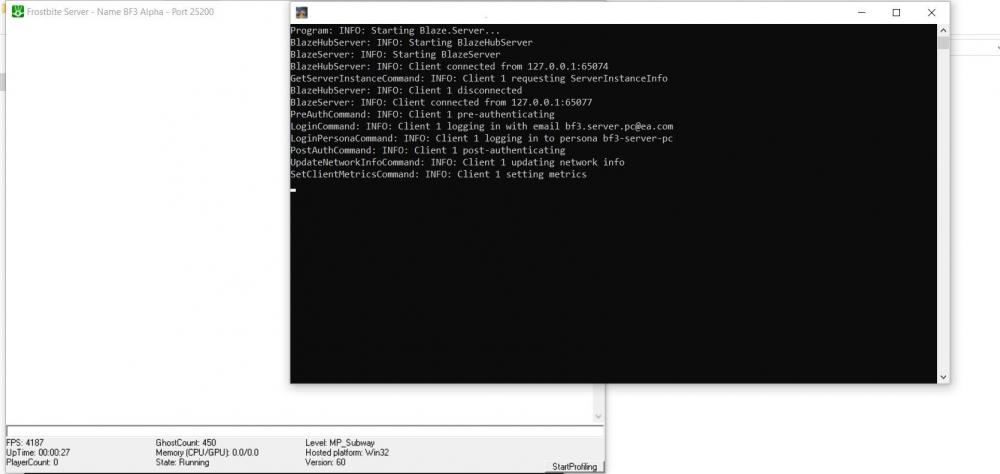
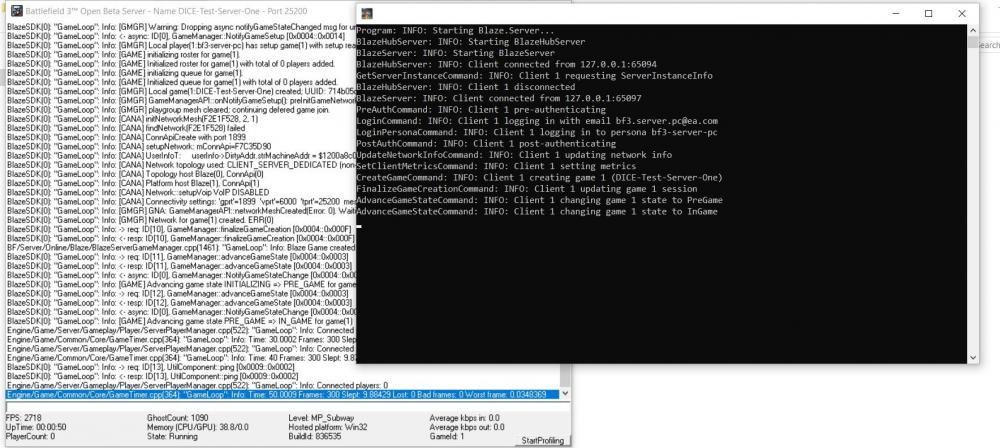
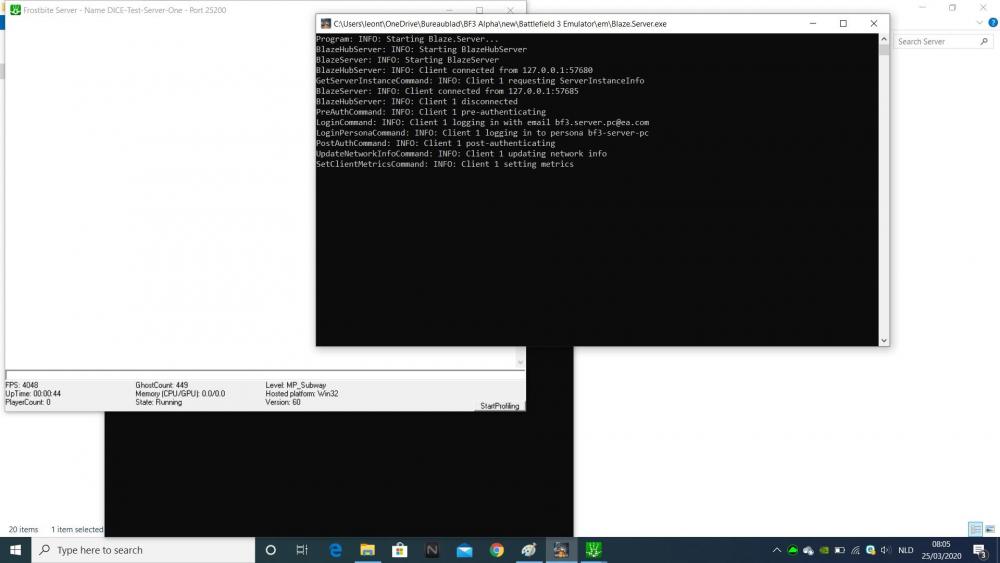
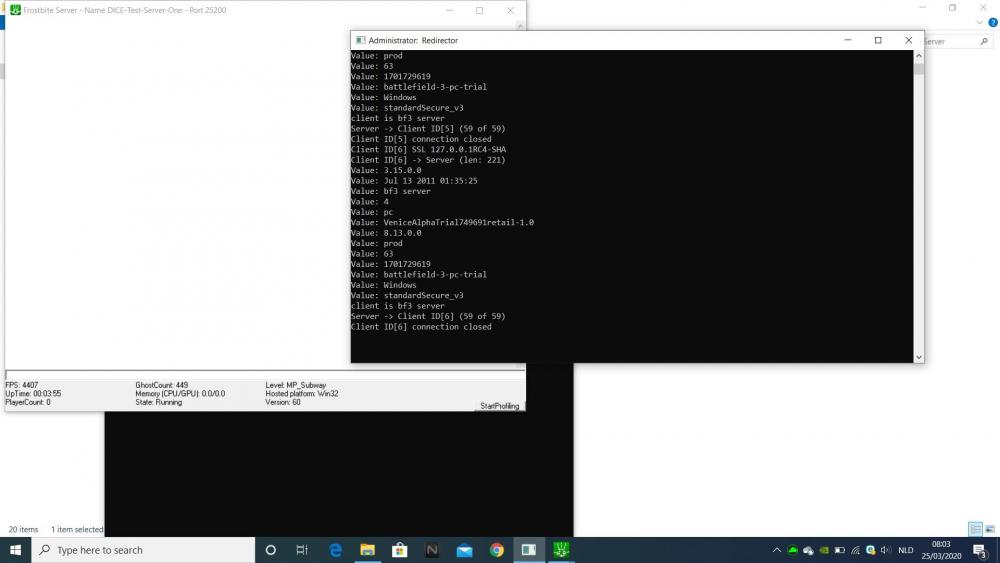
BF3 Alpha Trial
in Dev corner
Posted
That's right, server runs but won't create a game for reason.. Connections with blaze and redirections work but for some reason game doesn't create a game for clients can join in. That's why we are not getting GameID's because server won't create a game after all, it just loads the files.
Client side however, when you try to join the server, blaze recognize client.exe as server instead of frostbite client that's why it stays blank and doesn't crash like beta once it can't find the game.