-
Content Count
428 -
Joined
-
Last visited
Posts posted by Despo
-
-
Ich freue mich schon wenn der Emulator draußen ist :). Und gleich mal ne Frage: Kann ich das Spiel auf deutsch spielen wenn ich das Hauptspiel auf Deutsch habe aber nicht die Erweiterung? Also die DLC auf Englisch/Russisch sind.
Das sollte auf Deutsch bleiben, da es keine Sprachtdateien in den DLCs gibt.
1 -
An alle deutschsprachigen Member: herzlich Willkommen!
Q: Wie stellt man die hier Sprache um?
A: Scrollt bis zum Ende der Seite, klickt auf "Руский (RU)", wählt "English (USA)" und refresht die Seite. Dabei wird nicht alles auf Englisch gestellt aber man kommt dennoch gut zurecht.
Q: Wie komm ich zum Forum?
A: ...... 2.ter Button von Links ("Форумы")
Q: Wann kommt der release?
A: Schon draußen
Wenn ihr euch vorstellen wollt dann macht es hier.
Falls ihr irgendwelche allgemeinen Fragen bezüglich des Spiels oder des Emulators/Launchers habt, könnt ihr sie hier gerne posten oder mir direkt ne PN schicken.
4 -
-
-== PLACEHOLDER ==-
4 -
This will be a short collection of tweaks/guides on how to configurate BF3 to get decent FPS and minimal InputLag.
A lot of people in here never played Battlefield 3 before so i thought of a short configuration/settings help-thread.
Here is it, if you want to add something to this "guide" then pm me or post it beneath.
\\\\\\\\\\\\\\\\\\\\\\\\\/////////////////////////
First thing: Built-In FPS meter and Performance overlay: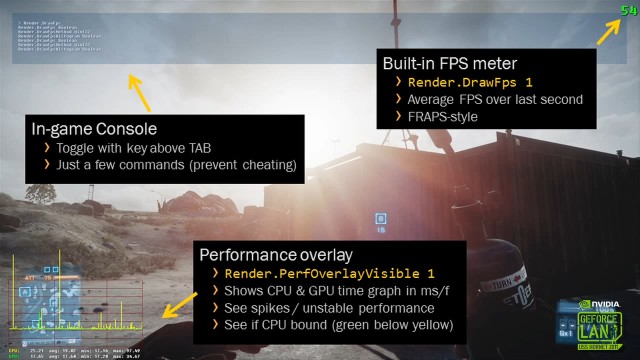
While ingame press the [^] Key (the key above tabulator) to open the Console
To get the FPS-overlay enter:Render.DrawFps 1
now to get the CPU/GPU performance-visualisation enter:
Render.PerfOverlayVisible 1
this will show you how well/bad your CPU does in comparison to your GPU; what component actually handicaps the game from getting higher framerates.
Basically the graph shows render rate in ms (milliseconds) => Lower is better.
So if your GPU is BELOW your CPU then your CPU is the bottleneck
GREEN (GPU) BELOW YELLOW (CPU) = CPU is slower
High spikes in the graph indicate an unstable system/performance.
This game is a serious CPU-hog, i am runnig a 4770K @ 4.2GHz and the CPU limits my stock GTX580....
\\\\\\\\\\\\\\\\\\\\\\\\\/////////////////////////
What are good settings to maximize fps while keeping good graphics?
Well first; I recommend you to download the Realmware BF3 Settings Editor: http://battlefield.realmware.co.uk/settings-editor/downloads
It allows you to easily customise and tweak all of your Battlefield 3 settings, including the ones that aren't displayed on the in-game menu.
Extract and start, then switch to the Graphics tab: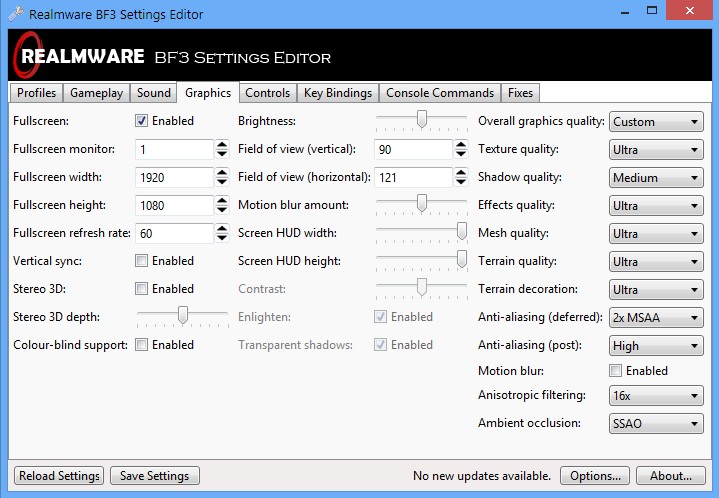
Now start off with setting everything to Ultra or High except Shadows, set Shadows Medium, disable Motion Blur + VSYNC, AA to 2x and set AO to SSAO.
These settings are a good start to further tweak your graphicsettings. Hit >Save Settings< and fire up BF3 preferably join on a Close Quarters Map like Scrapmetal.
Now look at your FPS:
o) If they are way too low (<25): close the game, start the Settings Editor. Go to Console Commands, change Shadowmap resolution to 512, set all grapicsettings to medium/low, save and apply then test again. Probably decrease resolution.
o) If fps are about 35 then you can try to set post processing (AA) and terrain decoration to high/ultra and everything else on medium, probably also decrease shadowmap resolution to 512. This will almost look like everything is on high, although you'll have a much higher framerate.
o) ~45: decrease Mesh quality and Terrain Quality
o) Most of the time above 45? You'r done, you can even set Ambient occulsion to HBAO / Shadows to high/ultraIf you are getting low framerates even on medium/low settings, then disable Ambient occulsion and Anti-Aliasing (deferred). This will pretty much do eyecancer to most of you guys so turn Anti-Aliasing (post) to medium/high. Anti-Aliasing (post) is FXAA, so it has almost no impact on your GPU. Also lower your Field of view (FOV) to ~70 to get additional fps.
You can always decrease your resolution though....
What does actually eat up your GPU/CPU-power?
1) Anti-Aliasing (deferred)
2) Shadow quality
3) Ambient occulsion (AO) and shadowmap resolution
4) Mesh/Terrain quality
Texture quality only affects VRAM usage (not GPU load), Effects quality and Terrain decoration do have little impact on GPU and AA (post) as well as Anisotropic filtering are pretty much negligible.
If you have any stutters or microlags then disable VSYNC as it is known to cause these problems.
To reduce loading/responsetimes install BF3 on a SSD. This will SERIOUSLY shorten the loadingtimes ingame.
Here is a full tweak-guide + explanation of all graphic settings: http://www.geforce.com/whats-new/guides/battlefield-3-tweak-guide#1
\\\\\\\\\\\\\\\\\\\\\\\\\/////////////////////////
Reduce the input lag of the game:
BF3 does have a really high input delay (compared to other modern Shooter like CS:GO) which means your mousemovement/keystrokes will be delayed for a longer period of time then it should be.
This is a problem of the coding/programming and DICE knows about that. Still, they didn't come up with a better engine-optimisation in BF4... they made it even worse.
So to reduce your inputlag to a minimum edit your BF3 user.cfg file. Should be located in C:\Program Files (x86)\Origin Games\Battlefield 3.
Open it with Editor and add/change these lines:RenderDevice.ForceRenderAheadLimit 1 RenderDevice.TripleBufferingEnable 0
Open Nvidia Control Panel-> Manage 3D Settings-> Program Settings
Add a new rule for bf3.exe/Zbf3.exe,
Set Maximum Pre-rendered Frames to 1.
Set Threaded Optimization On.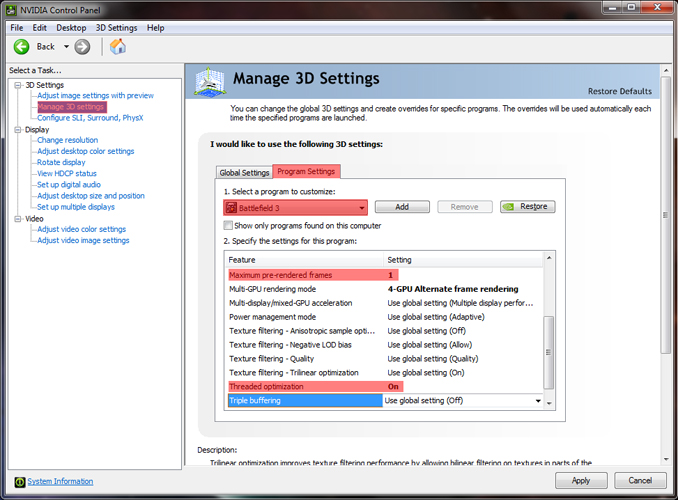
Go to windows control panel-> Mouse properties-> Pointer Options: disable "Enhance pointer precision" (windows mouse acceleration) and note your Pointer Speed (example: 3).
control panel-> Display: note your scale-settings (100%/125%/150%/200%)
Download/extract MarkC MouseFix: http://donewmouseaccel.blogspot.co.at/2010/03/markc-windows-7-mouse-acceleration-fix.html
Execute the matching reg-file for your OS and scale-settings. (Example: Windows_7_MouseFix_TextSize(DPI)=100%[email protected])
Restart your PC, then control panel-> Mouse properties-> Pointer Options: set the Pointer Speed to your old value (example: back to 3).
Now activate RAW mouse input ingame (GstInput.MouseRawInput 1). Should permanently disable windows mouse accelaration and reduce Input delay to a minimum.Turn VSYNC off ingame. Finish.
If you want to reduce the delay even further:GameTime.MaxVariableFps 58.000000 RenderDevice.ForceRenderAheadLimit 0
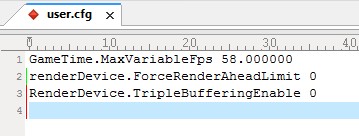
You will probably want to finetune the BF3-mousesensitivity: Go to C:\Users\username\Documents\Battlefield 3\settings\ open PROF_SAVE_profile with editor and search for "GstInput.MouseSensitivity". I am playing with Windows-Pointer Speed: 3, GstInput.MouseSensitivity: 0.040000 and 3400dpi
18 -
И еще какую версию клиента используете? Если серв р38, то последний премиум апдейт должен полностью работать.
сервер R38: http://www.unknowncheats.me/forum/battlefield-3/103863-bf3-r38-server-release.html
0



Willkommen im Forum!
in Battlefield 3
Posted
Der emu hat nichts mit den Sprachdateien zu tun. Wenn du das Spiel auf Deutsch installiert hast wirst du auch in GER spielen.
Klar kannst du hierher verlinken. Es werden noch einige Tutorials/Guidelines vor/beim Release kommen. Wie setzt man seinen eigenen Gameserver auf, wie joint man zu nem anderen MasterServer etc.