-
Content Count
428 -
Joined
-
Last visited
Posts posted by Despo
-
-
LANmode for BF3 servers
This is a small plugin for procon to enforce a "LAN mode" onto your server. It will kick all players who are not whitelisted on spawn. Featuring a (pretty useless) threshold before kicking starts. I wrote it some weeks ago for a LAN-party.
Installation:
Unzip the 'LANmode.cs' into your 'procon\Plugins\BF3\' folder.
Screenshot:

Settings:
- Minimum players: Plugin will start kicking after this threshold has been reached
- Kick message: Message to be displayed to the kicked player (reason he/she has been kicked)
- Ingame messages: Will yell "LANmode: Kicking player" to all players and 'say' the same to chat
- Whitelist: the whitelist. Players in this list will not be kicked (make sure all LAN-party people are listed here, one name per line)
5 -
How can i host my own Server?
New instructions here
First you need to download all required files:
- Server Files R38 for BF3 -> Download OR Torrent -> http://zlotracker.org/29422
- Our DLL
- A Server Launcher (choose one with "Server")
- Our SRVClient -> Download
Now extract the server files and then move launcher.dll and the ServerLauncher and extract srv.zip into the main server folder.
Create a file named "Win32Game.cfg" with following content and move it to \Scripts\ and overwrite any existing file.-super layout.toc -server -dedicated -Core.DialogLevel 1 -Core.DisplayAsserts false -Core.IgnoreAlways true -Core.EnableJuice false -Network.ProtocolVersion 67 -CrashDump.WarnBeforeDoingMemoryDump false -Game.CloseDuplicateApps 0 -Game.DisablePreRound true -Blaze.LogLevel 0 -ServerMetrics.Enabled 0 -ServerMetrics.TransactionTelemetryEnabled 0 -ServerMetrics.PerformanceTelemetryEnabled 0 -ServerMetrics.PerformanceProfileStateEnabled 0 -TransactionLog.OutputLevel 0 -ServerMetrics.DbxReportEnabled 0 -VeniceOnline.QueueCapacityOverride 10 -Client.LoadingTimeOut 40 -Client.LoadedTimeOut 20 -Client.IngameTimeOut 10 -Server.IngameTimeOut 10 -Server.LoadingTimeOut 40 -Server.IsReconfigurable false -VeniceOnline.PunkBusterActivateServer false -BFServer.GameSize 24 -Network.MaxClientCount 24
Register your server at zloemu.net. (sign in with your account first. You must have played at least one time with this account in order to create a server).Log in to zloemu.org and under your name press My BF3 servers and register your server.
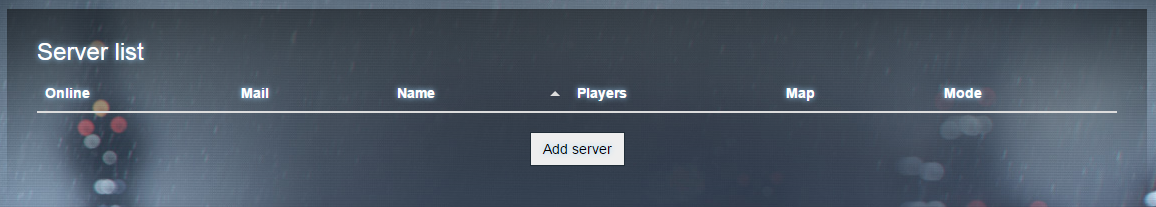
Set-up your server:
Open up a hexeditor (HxD) create a new file copy&paste this54 94 D1 29 55 44 3A 2E 61 8C B2 3E D0 02 60 08 15 FE 6F 22
and save it as ProviderID.dat into your serverFolder. If there is already a ProviderID.dat file present then skip this step.
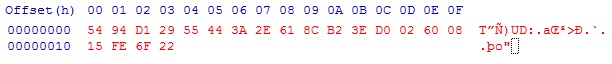
Create a new *.bat file with following content:set INSTANCEDIRECTORY=%~dp0Instance set SERVERNAME=YOUR SERVER NAME set GAMEPORT=25000 set REMOTEADMINPORT=0.0.0.0:48888 set ADMINPASSWORD=YOURPASS set ZLOGIN=SERVERMAIL set ZPASS=SERVERPASS set PINGSITE=ams set REGION=EU start bf3.exe -serverInstancePath "%INSTANCEDIRECTORY%" -Server.ServerName "%SERVERNAME%" -GamePort %GAMEPORT% -RemoteAdminPort %REMOTEADMINPORT% +admin.password "%ADMINPASSWORD%" -PingSite %PINGSITE% -Region %REGION% -zlogin %ZLOGIN% -zpass %ZPASS% exitSave it as "_StartServer.bat". This batch-file will be used to startup your server, don't forget to change SERVERNAME and ADMINPASSWORD.
If there is already a folder called "Instance" in your serverfiles then DELETE IT and create a new one.
Configurate your server and procon:
Now the server is ready. Next step is to set up your administrating tool on the Server PC.
Get the latest PRoCon Version -> Download
First start your server via _StartServer.bat and then start PRoCon (on the same PC) and create a new connection.
Hostname/IP: 127.0.0.1
Port: 48888
Username:
Password: your ADMINPASSWORD from batch-file
Wait for the connection to turn green and then click on it. From here you can manage everything you want. Brief explanation of the tabs:- Players: shows current Players on the server, which team they are on and the scoreboard
- Chat: enable "Enable scrolling, "Display join/leaving" and "Display kills/deaths". This will show you pretty much everything what is happening on your server
- Events: all relevant serverevents, you can ignore this
- Lists: here you can see the banlist, maplist and the reserved Slotlist (currently disabled). To add a map to maprotation simply set Rounds, choose a gamemode and map and click the right-arrow. To start a choosen map doubleclick on it "Current maplist", this will end your running map, be careful. You can rightclick on a map in maplist and "set as next map".
- Server Settings: edit name, description, message, slotsize, all gamesettings etc. Always hit apply. Most settings will take effect on next round.
- Plugins: all installed PRoCon plugins + settings
- Accounts: I'll explain this later
- Console: the raw output of your server and PunkBuster Server, you can enter any servercommand here
ServerBanner has to be png/jpg/jpeg, 512x128/256x64 and <300kb. Loadingtime of your picturehoster has to be fast (<1sec) or your banner will not be shown.
ServerMessage: maximum 42 characters
ServerDescription: maximum 3 lines with 42 characters each
When you are finished with editing your server then go to Server Settings->Config Generator and click "Copy to Clipboard".
Close your server and procon, navigate to \Instance\Admin\ and create a new textfile called "Startup.txt" and paste your config. Save and make it read-only. This configuration will be loaded on ServerStart. You can also manually edit the MapList.txt. See here for a list of all GameModes/MapNames
To get your server to start up with real Hardcore-settings (preset) you will have to manually modify the Startup.txt because you can't disable MiniMap settings and some other stuff while the server is running. These lines:vars.friendlyFire true vars.killCam false vars.miniMap false vars.3dSpotting false vars.miniMapSpotting false vars.3pCam false vars.nameTag false vars.regenerateHealth false vars.onlySquadLeaderSpawn true vars.soldierHealth 60 vars.hud false vars.playerManDownTime 75 vars.playerRespawnTime 100 vars.vehicleSpawnDelay 115
Download PRoCon plugins HERE (watch for BF3 plugins)
Recommended plugins:- In-Game Admin: lets you send admin commands while ingame. Everybody who holds an Admin Account under "Accounts"-tab in PRoCon can send commands. Just type into Squadchat (example /@say Admin here)
- Latency Manager: kick players with high ping
- Server Rules on Request: sends out the severrrules to Chat if somebody requests them via !rules
- Spambot: periodically posts something into Chat
- Squad Enforcer: moves all players into squads, keeps teambalance in SqaudDeathMatch/*]
- Vote Ban BF3: lets players start a !votekick or !voteban vote against a specific player
- ProconRulz: executes scripts on the server (for example: punish and forgive for teamkill, Kill Streak Announcer, simple anti-cheat scripts...)
- xVotemap: starts a mapvote so players can choose the next map in maprotation with /1, /2, /3, /4
- CheatDetector: will kick cheaters based on stats-detection
- LANmode: for a server in LAN which will kick all non-LAN players (from HERE)
-
If you want to enable PunkBuster then set -VeniceOnline.PunkBusterActivateServer true in Win32Game.cfg. If your serverfiles are missing \Instance\pb-files then download these files
and move them into \Instance\pb. You can edit pbsv.cfg to your needs, just make sure pb_sv_Restrictions 1 is set.
IMPORTANT! You can not connect to a PB-ON server locally! PB will always kick local connections. If the server is running on your PC/PC in your home-network you would need a 2nd Internet-connection (phone tethering etc.) to connect from outside. PB was not designed with LAN in mind, there is currently nothing you can do about this.
To disable PB add -VeniceOnline.PunkBusterActivateServer false to Win32Game.cfg and punkBuster.pb_sv_command pb_sv_disable to your Startup.txt.
By default the server will only use 1 CPU-core because DICE was too lazy to add true multicore support for their serverfiles. However you can activate a "pseudo multicore-supprt" via Win32Game.cfg.
-Server.ThreadingEnable true
-Core.JobProcessorCount X where X stands for your core-count.
Manage multiple admins/remote access:
It is imortant to understand that the plugins are not running on the server, they are running in PRoCon. So if you shut down procon the plugins will be gone. This is why we configurated PRoCon on the same PC where the server is running. So install and configurate all plugins on the ServerPC-procon only and leave this procon always running when your server runs.
I am assuming that you run the server on a serperate PC. To administrate your server from somewhere else (GamingPC, friend to whom you gave admin access, portable device...) you will have to start a so called "PRoCon Layer Server". You won't connect to the GameServer itself, but to the PRoCon-version running on the ServerPC. ONLY the PRoCon on the ServerPC itself should be directly connected to the GameServer, all other Admins (and yourself on your GamingPC) should connect to the Layer Server. Keep the gameserverpassword (ADMINPASSWORD in bat file) secure. This will eliminate the risk of 2 admins running different plugins with different settings and keep the server from crashing.
PRoCon for Android: https://play.google.com/store/apps/details?id=com.leomar75mobily1.droidprocon
PRoCon for Apple: https://itunes.apple.com/en/app/procon-bf3-edition/id470129359
How to set up the layerserver:
Start your Gameserver and PRoCon (on the ServerPC), connect to the Gameserver and switch to the "Accounts" tab. Click "Turn PRoCon layer server on".
Binding address: 0.0.0.0
Listening port: 15000
Open up port 15000 in your router Firewall
Browser->router setup (mostly 192.168.X.1, check cmd->ipconfig: Standartgateway)->Firewall
Add a new rule like this (use the IP -address of your ServerPC, you will probably have to reserve a static IP for your Server or its IP will get changed)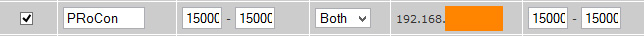
Also disable Block ICMP Ping (WAN Ping) so the players on your server can see their ping.
Restart your router and procon, then create an account in procon under accounts-tab. To get the ingame admin working you have to choose your ingamename as Account-Username, same goes for everyone else you want to give ingame-adminrights to. Create as many accounts as you like. Then click on an account and set privileges.
Now everybody who holds an account can connect with their procon-version (if your port is open) to the server-procon via your IP, Port 15000, his accountname and password.
This way you are even able to connect with an Android/Apple phone to the server and edit plugin settings.
How to start the server so people can connect?- Start the ServerLauncher, click start
- Start the server via _StartServer.bat
- Check if GameState: IN_GAME
- Start Server-Procon and connect, then start Layer Server
- Connect to the Layerserver with your account (from your GamingPC)
- Use a ClientLauncher to connect your Game to your GameServer
- DONE
Some Known Errors :
Q: Why my server doesn't go In-game but instead it says offline ?
A: What the error actually is: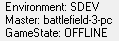
zlo games is designed to work only with Environment: Prod
and that error is caused by having a duplicate of this line in Win32Game.cfg in the Scripts folder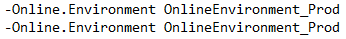
so to solve it, simply delete any line that contains
-Online.Environment
OR
You didn't register the server at zloemu
Q: Some times people can't Join my server when i host it and get ERR_DISCONNECT_BLAZE 1 1 -1
A: This error is mainly caused by the (Ping) between the server and the client so it can be caused by- Server Has many players that it can't handle more OR server is actually full
- Server is FAR away from the client and the ping is really high that the client don't respond to the server
- Some times master server fires this error for some reason
Q: I get Auth error when i start the server
A: You must register your server at zloemu.net. (sign in with your account first).
Q: Server doesn't read the settings in Startup.txt and doesn't open
A: you either don't have Startup.txt OR you somehow named it Startup.txt.txt
Q: Some people cant' join and get Disconnected from Master after the game loaded
A: Their client uses some other ports which are not opened by the server, you have to manually forward these ports to your internal server-address:
TCP: 80, 443, 9988, 20000-20100, 22990, 17502, 42127
UDP: 3659, 14000-14016, 22990-23006, 25200-25300
EA-Link
REMEMBER to see the main Post HERE
If you have trouble setting up your server then ask on the forum.11 -
But i have just one issue. I cant see most of the Serverbanners, except some servers like NRNS
yee i'll probably increase the timeout for the banner-loading in the next version. Currently it's on 2sec.
Когда скачиваю zloLauncher v2.1 NOD32 пишет троян.
В лаунчере v2.0 все хорошо!
This was discussed before! Thats a false positive. Add an exception for the whole BF3-folder. Disable AV during download.
0 -
unfortunately you have not guessed! I have everything in order and with directx 11 driver (my graphics card AMD 7990 6G memory) and RAM 32G and Aero is always enabled.
It's either a video driver or RAM problem.
Seems like AMD Catalyst is having a hard time with Windows Transparency and AERO in general.
I tested it on an old HD 7970 which works fine so it's probably not the driver alone.
0 -
 1. The mouse cursor loses sensitivity and stability in the window of your launcher2. Do not remember my username and passThese errors I saw me, maybe other users all good!
1. The mouse cursor loses sensitivity and stability in the window of your launcher2. Do not remember my username and passThese errors I saw me, maybe other users all good!0x88980406 is a memory problem. Either you have <256MB RAM free or your video driver is outdated (my launcher renders with DirectX 10). Or you have windows AERO disabled.
0 -
Hi all!
Please help me!
The launcher not save the filter settings!
Why?
Thank you the help!
:)
Because there is no save-filter functionality. Almost nobody actually uses filters so i didn't bother to add support for this.
2 -
Its just false positives and packer/obfuscator, its ok.
thanks zlo
1 -
it happened on kis 2012, 2013, 2014
...
 0
0 -
The archive is double-packed so it won't get flagged as maleware.
Ther launcher is packed to protect my source code. Nothing special.
Look at the detected signatures:
Troj_Obfusc
Heur.Win32.Obfuscated
Generic PUA
Gen:Trojan.Heur2
a variant of Win32/Packed
Suspicious_Gen5
.
.
.
these are all generic detections. This doesn't tells anything about the file itself. I already said it once: Antivirus detect the packer, not the Launcher. I can't do anything about this (as it is not caused by my sourcecode).
Talk to Zlo about it, he does understand this.
0 -
Restore the file from quarantine or just add the whole folder to exceptions and then extract the zip file containing the launcher into the game folder...I also donno why, Kaspersky has always hated Despo hardcore..on every version, ive faced serious problems that persist even after adding exceptions..exceptions work everywhere else
then you must have some strange version of Kaspersky because i use KIS 2015 and i don't even need an exception.
0 -
All was well, but now the anti-virus has been detected launcher as a virus ( exceptions were added, does not help). How will solve this problem?
Then you did not add the exception correctly.
0 -
Fix high CPU usage !
?
The launcher uses <0,1% here, mainly caused by the dll itself (receiving server-infos). Nothing which needs fixing.
 0
0 -
Launcher.dll file update failed... how to fix? :(
yea because http://zloemu.org/ is offline...
0 -
it crashes if we press search servers or favourites, 2-3 times it crashes
Yes i know, i fixed this just a day after the initial release. Thanks for your report, i'll push out a new version soon.
0 -
does this launcher auto update launcher.dll or will show notice when there is a new dll? great works anyways!
It shows a notice and will then proceed to automatically update the dll.
0 -
Please add navigation by arrow keys in the server list, its a tedious job to click on every server (like it was in the launcher before the update) and, when we add favorites,if the server go down, they vanish from the list , previously, they were visible but in red, after that it is needed to be added to favorites again
Thats disabled because some users would use it to rush through all servers in list which would possible crash the dll.
Offline favorites.... well maybe next month or so.
my antivirus is blocking the files, its safe to turn off antivirus?
>Launcher is packed and may trigger your Antivirus. Trust me or code your own Launcher...
thanks its totally safe. very nice launcher! just a question how can i get noticed when the new version is out?
Launcher will show a notice on startup when a new version is out.
one more question :D i see in the setting "advanced logger" what does it do?
It will show zlo-api-intern messages. Not relevant for most players.
2 -
Such a beautiful launcher! Loving the transition effects! by far the most superior launcher available. waiting for link on the launcher section of zloemu.org. :crazy:
well when zlofenix gets up tomorrow.
DL link will be the same though.
IT DOSE NOT WORK FOR ME, it appear this message....ERR_LOGIN_INVALIDTOKEN 3 15 - 1
that has nothing to do with the launcher. Probably not registered bf3?
1 -
MediaFire blocked your link xD
http://gyazo.com/b0a963df74af81c7b0a00b0bb112c725
Also i can translate to romanian if you want. ;)
changed link, thanks. For now i am done with this launcher but next month or so probably gonna add more translations.
0 -
zloLauncher v2.2 by Despo - Modern UI Launcher
Version 2.2.0.0
Download / Скачать / 下载 (ge.tt)
Antivirus scan: 0/35 (reFUD.me)
Changelog:
- Updated to API v7.0.4
- added Clantag support
- added proper exception-handling
- added dedicated "Blacklist" mode for serverbrowser
- added commandline arguments ('-login' and '-connect sID')
- added automatic logon
- added automatic server search
- added automatic downloader if no Launcher.dll was found
- added new style 'Black'
- Banner loading is now 300% faster
- fixed a bug where the launcher would join the wrong server if selected server got switched during join-process
- fixed a bug where users could select multiple servers
- fixed a bug where playing on a multiple XP server would cause stats-value errors (score)
- lots of memory optimisation (WPF is heavy...)
- some localization fixes
- style changes and fixes
- code changes
- updated iptables
- updated MahApps
- updated file-signature (antiviruses shouldn't false-flag it anymore)
Notes:
This launcher took me about 200 hours of work, i hope you will like it! Everything new, complete new project, old launcher by me (and Clone) is discontinued.
If you find any bug or mistakes in translations then please let me know.
Launcher is packed and may trigger your Antivirus. Trust me or code your own Launcher...
.NET Framework 4.5 required!
Languages: English (ENG), Russian (RUS), German (DEU) and Chinese (ZHO)
Get the newest Launcher.dll from ZLOFENIX and move it into Launcher-directory. Launcher will work from any directory.
Features:
- 4 languages (everything including server-infos, maps, gamemodes and stats translated)
- full functionality in serverbrowser (filter, sorting etc.)
- 24 color-styles
- custom dialogboxes, custom windows-controls
- commandline-options ('-login' and '-connect serverID')
- Updater for DLL and launcher itself
- stats with rankimages and most used class-character
- all serverinfos (including serverbanner)
- country-lookup for all servers
- auto ping to all servers
- favorites and blacklist (block a server)
- save settings (password is AES 256bit encrypted)
- tons of additional stuff
Style:
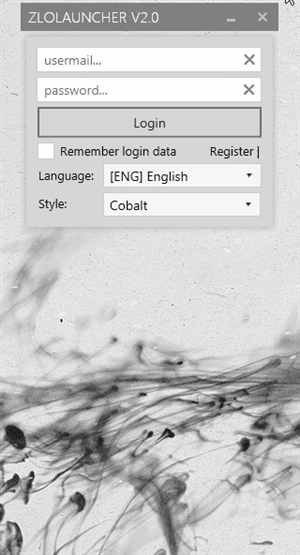

Credits:
- ZLOFENIX - API help
- Translators: Beasty (Russian), huangfengye (Chinese) & zhm86 (Chinese)
old version 2.1
>100 000 downloads total
old version 2.0
>12 000 downloads total
old Launcher by Despo & Clone
>100 000 downloads total
~300 hours of work
40 -
LAUNCHER UPDATE 7.2:See here for changelog/new features:5
-
Not visual style pluses:1. Do not need to always use your login, search server, after starting the launcher, only the first time .2. Row remains selected after joining the server.3. Ping updated faster.4. The game itself takes place.5. There filter PB, but it does not work :( .6. Nope annoying pop-up window server info.Filter is not retained after restarting and does not work. For example PB = Yes in the list fall servers PB = NO.The bug is, when you select a server in the list is that the text of the button join | full not correctly displays the status of the number of players in the selected row of the server. Button can be full for 4/32, or when the join line in 32/32.
3) ping is ping, there is no difference between them, it takes as long as the server needs to respond. Ping p = new Ping()...
4) What?
6) how about using arrow keys?
0 -
People prefer visual style over actual functionality....
well yea then i'll just discontinue my launcher.
0 -
LAUNCHER UPDATE 7.1:See here for changelog/new features:3
-
Забанили просто так! Я не использовал читы я просто выполнял задания на балансирующий болт...
[RU] # FREEDOM NO LIMITS SERVER
Пожалуйста разберитесь( это мой любимый сервак был...
0


LANmode PRoCon plugin
in Servers
Posted
As far as i know the reserved slots plugin doesn't feature a whitelist, it just reserves a fixed number of slots and everybody can take these.