

Exannger
-
Content Count
3 -
Joined
-
Last visited
Posts posted by Exannger
-
-
I'm trying to install sims 4 but i figured out i cant install any game, after download is finished instead say "game is ready to play" it says game is ready to install and I see a install button on below but it wont work. Still saying: 1 of 1 - Installation Complete (The sims 4 limited edition) on this case which it doesnt start the game and wont let me download any game pack either because it persist with the "install the game first" but it wont install, game is downloaded so i dont get it. Any help?
0 -
I'm trying to download the new Sims 4 1.63 and I've cleared the cache with .bat file since I got this error the first time at once, then i also I uninstalled Zlorigin with revo uninstaller pro and I've turned off my antivirus and firewall and still getting this error:

And I don't know what to do to fix it. I have never get this error before.
After installing zlorigin and zclient again I keep getting download error notification next to right below side. I dont know what is causing this.
0
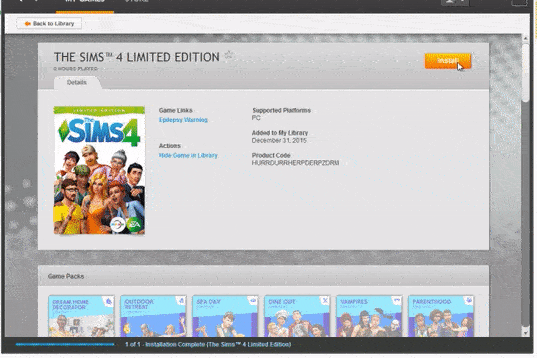
Can't install any game
in Support - Help Q&A
Posted
Thanks, with ZInstaller.bat it let me download packs now it shows the play button, so somehow its fixed for now. I dont know what was happening but i had nothing downloading.