-
Content Count
399 -
Joined
-
Last visited
Posts posted by Aim2Strike
-
-
4 minutes ago, nakorhak1 said:
merci server on merci
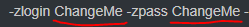
you forgot to change you server login and pass
0 -
Now you can only launch server through ZServer, you can't do it from bat files anymore (in your case _StartServer)
In ZServer put your server name, then select bf3 server executable and put params -> save it, run it.
Just read the tutorial https://zloemu.net/faq?id=3 because clearly you haven't read it.1 -
If it isn't on server list then you did something wrong.
Can you show bfh server window?0 -
You must start it from ZServer.
From the log i see here it is connecting to official blaze server not zlo one.
https://zloemu.net/faq?id=30 -
-GamePort 48000 -RemoteAdminPort 0.0.0.0:48000game port and remote admin port cannot be the same port
gameport is for players to connectremoteadminport is for procon
0 -
43 minutes ago, AlmostSoon said:
Do you have the BF4 Alpha trial file? I’m looking for 1012776.dlf
@AlmostSoon just because i asked you on youtube does not mean you have to start searching for it in the internet. I only asked you because you mentioned that you have played bf4 alpha back in the day. From what i understand now is that you don't have the license file for bf4 alpha. Well thank you for looking into it

Also just noticed that the link for Battlefield Alpha-Beta Preservation discord in this topic is outdated/not working.
So here is the permament link for it: https://discord.gg/UKTkhBj0 -
-
It is possible to execute bf3 server commands at runtime
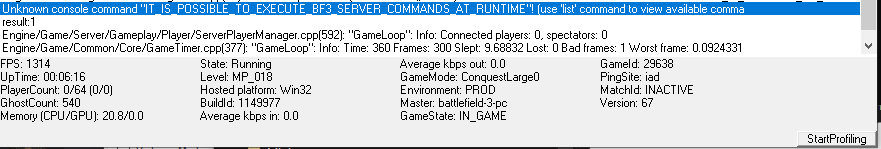
Well this dinput8.dll (by GreyDynamics) was made for modding purposes, but it can also be used to execute server commands. PUNKBUSTER MUST BE ENABLED
Just put the dinput8.dll in your server folder (i don't know if it will work on all server versions (i am using R38)), and then in procon console execute command
punkbuster.pb_sv_command YourDesiredCommand
Example: punkbuster.pb_sv_command Server.IsDesertingAllowed 10 -
@9XrIsToS9 Im sorry that i was crashing your launcher with my test range server
 0
0 -
As i know more than 2xp is banned so
Server Admin: TurabAbbasi
Server name even says that it is 20xp server
https://bf4.zloemu.net/servers?id=6555
And ingame proof: Goto 1:37 to see 99999 score for everyone1 -
I don't know what could be wrong, i already tried this on 2 computers and it worked on both of them. Currently experementing with bf3 server to get console running, i just did the opposite
.gif) , but it still works and can get gameid, can connect also and play
Spoiler
, but it still works and can get gameid, can connect also and play
Spoiler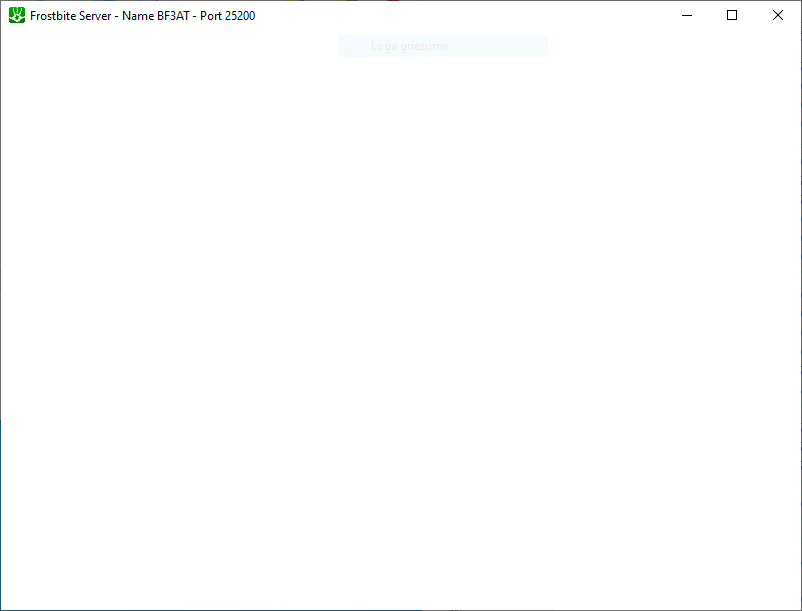 0
0 -
5 minutes ago, Qwins said:
anyone have idea?

You are using bf3.exe with ssl check enabled.
use this bf3.exe for bf3 server
On 3/23/2020 at 9:18 PM, Aim4kill said:By looking at the differences in open beta "no ssl check exe" and with "ssl check .exe" , i was able to disable ssl check in bf3 alpha trial(i think), but there is a problem - i don't see ingame message in the blaze console. I guess this blaze server is not compatible with alpha trial.
Download: bf3.exefor zlofenix if you need:
You can also it for game, or bf3.exe from my last post
1 -
3 minutes ago, Qwins said:
Can you walk me through EXACT steps? I read the others, but for example: After I download and extract the python server, what goes where?
Now i am going to sleep.
I can tommorow write exact steps ;)
0 -
I reccomend you guys to use remove sspi because it worked for me without it, maybe that is the problem when trying to run alpha, idk: Windows 10 Patch-SSPI.zip (don't forget to restart pc)
also
FOR GAME ONLY!!!
bf3 760867 ssl check removed: bf3_alpha_760867.exe (i have tested it - works)
FOR GAME ONLY!!!don't use it for server hosting, it won't work.
1 -
1 hour ago, H4rdcorE said:
When i use the phyton redirector, both server and client shows as
Client is bf3_server
I'll post the pics showing both server and client on redirector once i'm off work.
The Blaze shows incorrect data, because it was not created for bf3 alpha.
0 -
59 minutes ago, FreddyKruger said:
what do you mean by "wait for the appearance"? what is that?
He means, wait when some server starts to host that mode.
1 -
22 minutes ago, ZLOFENIX said:
Not worked for me.
You need to use version 749691, the 760867 does not work. Or you can use my .exe where i disabled ssl (i think)
2 -
51 minutes ago, H4rdcorE said:
It didn't work with those as well.. My last guess is initfs_Win32 needs to be modified to run the game as server. The main problem i have with that is as soon as i modify the file, it gets corrupted. Any idea how to modify that file ?
Initfs_Win32 is not the problem here. The blaze needs to be adjusted to alpha and thats all.
Now only zlofenix can save the situation by creating emu for it
Also you can start 2 instances in the same computer without vm.
You only need to create second account on pc, and start second instance there, worked for me (win10)
Can you confirm that now the alpha server started to communicate with blaze, it wasn't like before (instant disconnects)? Just curious if had done ssl check disabling properly 2
2 -
By looking at the differences in open beta "no ssl check exe" and with "ssl check .exe" , i was able to disable ssl check in bf3 alpha trial(i think), but there is a problem - i don't see ingame message in the blaze console. I guess this blaze server is not compatible with alpha trial.
Download: bf3.exefor zlofenix if you need:
2 -
20 hours ago, H4rdcorE said:
Here we go
Battlefield 3 Open Beta Server 868283, no pdb's or caspian border, needs SSL patch
https://mega.nz/#!tw1R2ZrR!Rh8TLNFoy2Se6NutXYLHVoxR8bvniPtxCMsCPCkgYDkCaspian Border is not a problem as we can load the client files in Beta Server 868283, like i did it with Beta Server 836535
Proof:
2 -
Spoiler
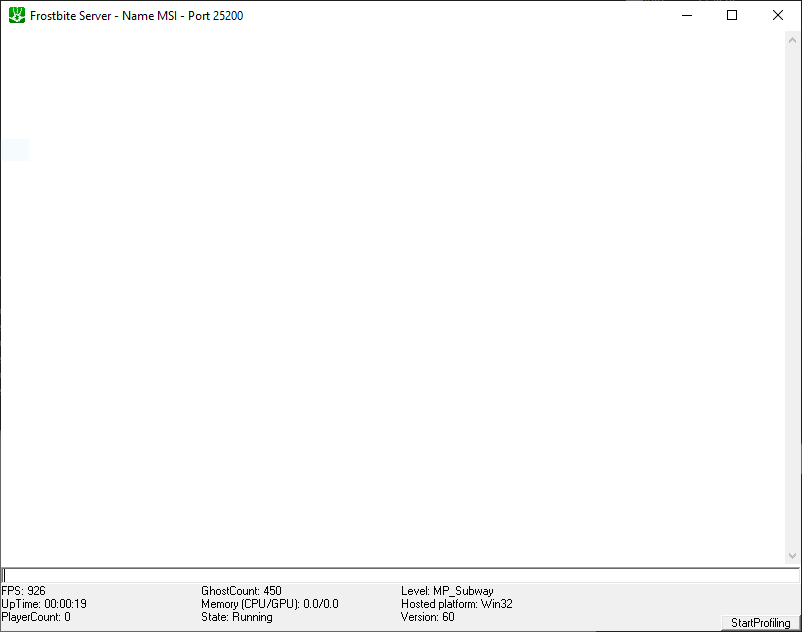
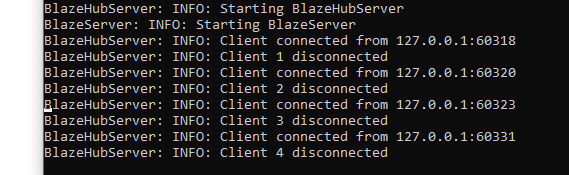
Server runs, but getting dissconnects. I guess client has some checks that does not allow to connect to it.
0 -
http://localhost:5080/ZLO/run?game=Z.BF4x64&cmd=-webMode SP -Origin_NoAppFocus -requestState State_ResumeCampaign -startpoint E3_ -requestStateParams " < data personaref %3D\"%ZID%\" levelmode%3D\"sp\"><%2Fdata>"
When opened you will be greeted to campaign screen, press esc then select "my soldier/awards/assignments"
Note: Many things does not work there. (You will need to use your keyboard too)1 -
6 hours ago, H4rdcorE said:
Any news regarding alpha licence or beta improvements ?
Hi there! Just because of your post, i started the bf3 ob server (which is not modified), and guess what i saw there, broken weapons too.
It turns out that i have put some command in the scripts that broke the weapons. And all the time i thinked it was the client files that broke it Thankfully it wasn't the client files
Thankfully it wasn't the client files
And this is the command which broke the weapons
-Player.EnableAllUnlocks 1You can test that command too and you will see broken weapons. The best way to see is to use m27 iar in support class, because if you use the command you will have 92 bullets, if not then 46
Sorry to everyone for false information, now i always will make sure what is in the script file before writing bad news to forum.
1 -
Hello!
Have you tried to join from ingame?
esc - team setup - commander
If the button is unclickable, then either the gamemode is incorrcect or commander is still disabled.
I think there was a console command for commander, but i dont remember.
Will give you later if i will find it.
0



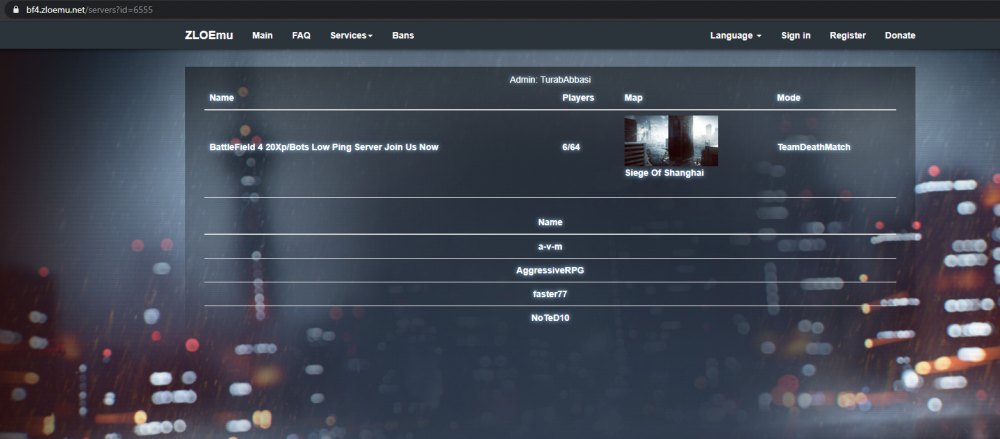
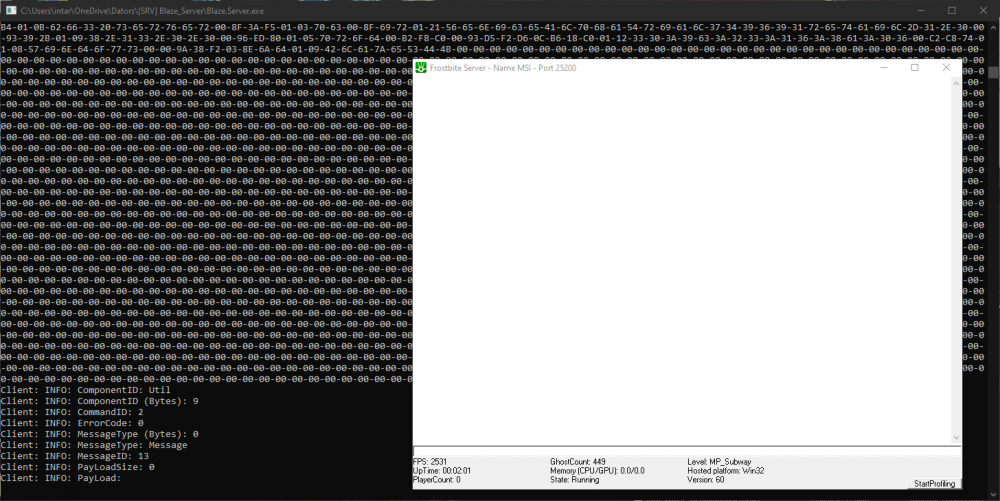
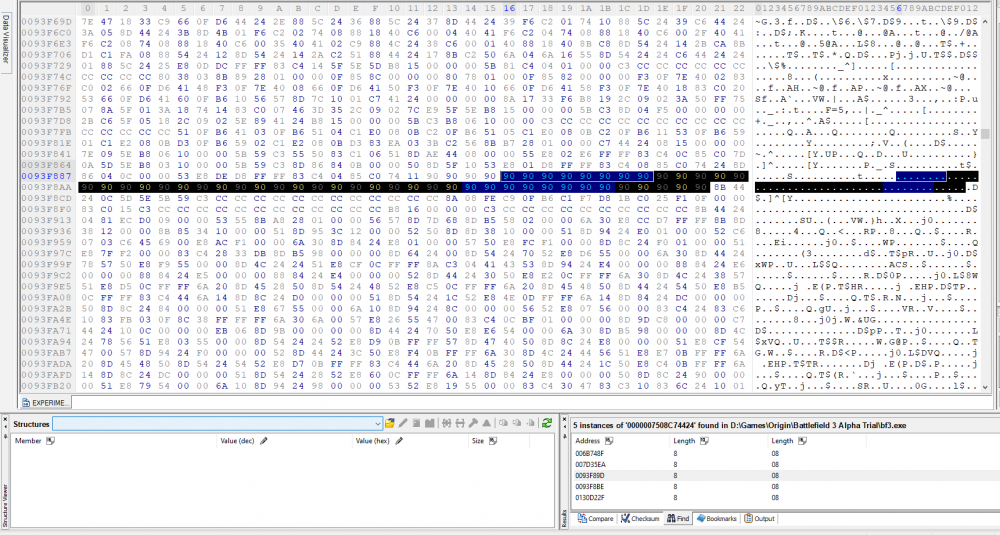
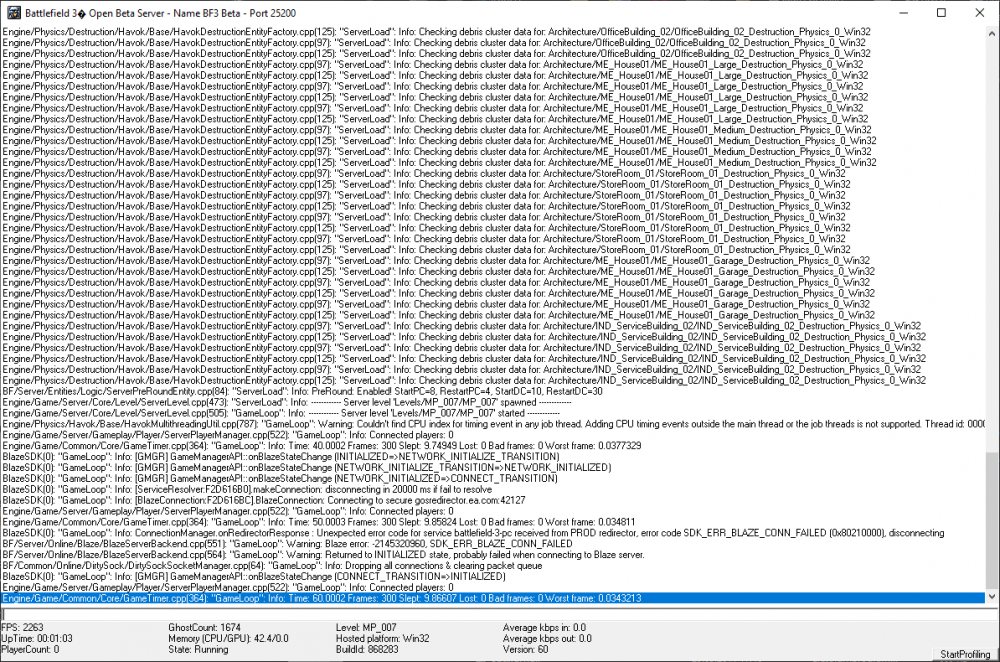

Battlefield 4 Server Anticheat
in Battlefield 4
Posted
Is in BF4 too \Scripts\Win32Game.cfg, it's still the same.
in startup.txt i think it was punkBuster.activate true
i dont think there was a command for win32, make sure there is pb folder in server folder with files in it.