I made this pretty useless thing but I thought I'd share it here anyway (idk if this is the right section).
It was annoying having to open both "ZClient.exe" and "BF3Launcher.exe" individually every time I wanted to launch Battlefield 3 so I made a batch file to run both at the same time. It also detects if they're already running and will restart ZClient for you so you don't have to manually reconnect if it timed out (needs Autologin on).
1) Download the attached .bat file and put it in your Battlefield 3 folder.
2) Right-click the file and click Edit. Change these two addresses within the quotation marks to wherever your .exe files are located. Save the file and close it.
3) It should now work! You can create a shortcut to the .bat file (right-click -> Create shortcut) and put it on your desktop.
This should work with other launchers too, you just have to edit it and change BF3Launcher.exe to the name of your launcher everywhere in the .bat file (also edit the addresses if needed).
If you want to clean up the shortcut a little...
4) Right-click the shortcut you made, click Properties, and go to the Shortcut tab.
5) Go down to Run, open the dropdown menu, and choose Minimized.
6) Click Change Icon and click Browse. Go to your Battlefield 3 folder and find "bf3_ico.ico". Then click OK and Apply. Click OK again to close the window.
7) All done! Enjoy the convenience.
I use the default launcher so I don't know if any other launchers already do something similar. Anyway, I hope this was useful to someone. ¯\_(ツ)_/¯
Open ZClient and BF3Launcher with one shortcut (batch file)
in Support - Help Q&A
Posted · Edited by PushWithMe
I made this pretty useless thing but I thought I'd share it here anyway (idk if this is the right section).
It was annoying having to open both "ZClient.exe" and "BF3Launcher.exe" individually every time I wanted to launch Battlefield 3 so I made a batch file to run both at the same time. It also detects if they're already running and will restart ZClient for you so you don't have to manually reconnect if it timed out (needs Autologin on).
1) Download the attached .bat file and put it in your Battlefield 3 folder.
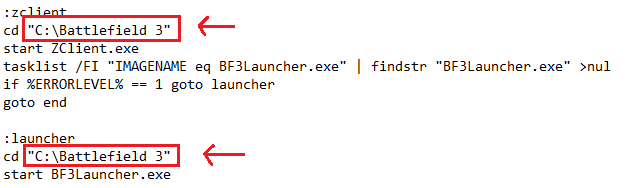
2) Right-click the file and click Edit. Change these two addresses within the quotation marks to wherever your .exe files are located. Save the file and close it.
3) It should now work! You can create a shortcut to the .bat file (right-click -> Create shortcut) and put it on your desktop.
This should work with other launchers too, you just have to edit it and change BF3Launcher.exe to the name of your launcher everywhere in the .bat file (also edit the addresses if needed).
If you want to clean up the shortcut a little...
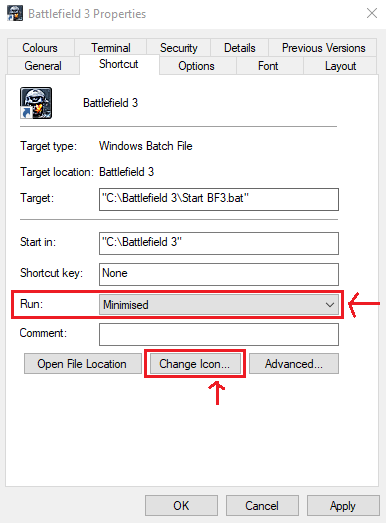
4) Right-click the shortcut you made, click Properties, and go to the Shortcut tab.
5) Go down to Run, open the dropdown menu, and choose Minimized.
6) Click Change Icon and click Browse. Go to your Battlefield 3 folder and find "bf3_ico.ico". Then click OK and Apply. Click OK again to close the window.
7) All done! Enjoy the convenience.
I use the default launcher so I don't know if any other launchers already do something similar. Anyway, I hope this was useful to someone. ¯\_(ツ)_/¯
Start BF3.bat