-
Content Count
3 -
Joined
-
Last visited
Posts posted by FuzzBallRay
-
-
12 minutes ago, Lennie said:
try to change zlorigin language and clean the cache DelOriginCache_.bat
also there is the torrent in case some isues happenedDidn't help :/
I also want to keep the Origin stuff because then I can easily update the game
0 -
"Origin is not able to download The Sims 4 Limited Edition to F:\Games\Electronic Arts\The Sims 4\Support\eula\en_US_eula.rtf.
Please check that the location is avaible or cancel and restart the download to another location."
or DLCs are like:
"Origin is not able to download The Sims 4 Parenthood to F:\Games\Electronics Arts\The Sims 4\GP05\ResourceClient.cfg_DiP_STAGED."
I can't download the game no matter what I do - ZClient is running, Firewall & Antivirus are off, I don't know what to do..
Origin never creates the locations for it to download...
There isn't anything about this in the FAQ | I have Windows 10 Home & F: Drive is my External SSD (It does the same error to Internal SSD & HDD too)
0


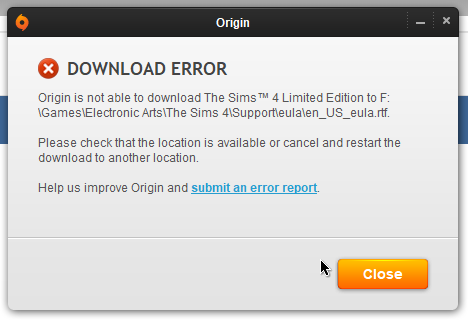

"Origin is not able to download" - The Sims 4 & DLCs
in F.A.Q.
Posted · Edited by FuzzBallRay
Update: I got the game to download, and to those who will experience the same:
If you have official Origin, go to it's directory and rename it to nrgn
Then just move ZLOrigin to some other location - Make sure not to switch drives!
And don't also forget to make new Antivirus Exceptions ::
Luv yu guys