

XxLucianooxX
-
Content Count
28 -
Joined
-
Last visited
Posts posted by XxLucianooxX
-
-
My download has zeroed and started everything from 0%, the speed is too low. If not ask too much, could you put the update and expansion on some server (MEGA, Google Drive, 4Shared, among others) separately so I can download at the edge of my internet please? I would appreciate it if that were possible!
 1
1 -
Tomorrow (26th) launches the new Game Pack for The Sims 4. The package I am referring to is The Sims 4: StrangerVille and so far I have not seen anything about it in the forum or the site. Would you like to know if it will leave on ZLOrigin tomorrow?
0 -
I'm updating The Sims 4, I have a 10 MB internet and so far only downloaded 31%, and it's been 1 hour since I'm downloading this update. It was about to be finished, but I'm downloading at an absurdly slow speed (300 KB per second). Is this slowness because there are too many people downloading or is it because the site has changed?
1 -
Russia is 6 hours ahead of Brazil, so when there it is 00:00 in Russia, here in Brazil it will still be 18:00. Will the game launch here on ZLOrigin on 21 shortly after 18:00 in Brazil or only day 22on? Because when it's day 22, in Russia is ahead
0 -
3 minutes ago, Lennie said:
yup
Thanks
0 -
Good Morning. The game The Sims 4: Seasons will be released on 22nd, but as the domain has been deleted, I wonder if the game will be released on ZLOrigin on the 22nd?
0 -
I delete all the ZClient files and downloaded it again on the website and now it has opened. Thanks fenix
.gif) 0
0 -
4 minutes ago, ZLOFENIX said:
Files updated.
My ZClient still does not open
0 -
My ZClient is not yet opening. Whenever I format Windows it opens but 2 days go by and it again gives this problem of not wanting to open. I've already disabled Windows Update, Windows Defender and antivirus, but it did not work. I'll wait for the fenix update, I hope it works out
0 -
On 6/2/2018 at 12:39 AM, XxLucianooxX said:
I formatted my pc too and now I'm getting ZClient running normally
My ZClient went back not to open even though I have formatted Windows .. All this after Windows Update updated my Windows
0 -
10 hours ago, whateveritis said:
Well, I wish I had seen this sooner.
I found a way to fix it, not very fun or convinient but I decided to format my pc. It's working great now, I'm in the process of downloading everything again (and installing a bunch of not-Sims-or-ZClient-related stuff), so if anyone is feeling desperate enough I can guarantee it works.
Thank you so much Lennie and ZLOFenix for doing everything to help us

I formatted my pc too and now I'm getting ZClient running normally
1 -
My pc does not give me the option to restore to day 29, only to day 30, but for me it does not help because day 30 was already happening this problem with me
PS: Some people here in Brazil are able to run ZClient normally, so I do not think it's the country's fault
0 -
6 hours ago, Lennie said:
Idk what had happened in your country, I can propose 2 solutions for now:
1. Try to login on zloemu.tk and not closing it, start zclient. It actually helped somehow before.
2. Try vpn for Windows with another country's proxy
I tried this but I also continue with the problem
3 -
6 minutes ago, Lennie said:
Are you all from Brazil?
Yes
.gif) 0
0 -
39 minutes ago, Lennie said:
well, log_zlo.txt could have had some info why it can't connect, but ok
can you run this file and send a screenshot? trace_1.batI sent you a private message with the screenshot
0 -
This is what is happening to me and other people:
https://drive.google.com/open?id=1vmAFXrkrHsBKd2NoquxVDqiowaSqm7SI
0 -
4 minutes ago, Lennie said:
well, log_zlo.txt could have had some info why it can't connect, but ok
I'm going to send you a video that I recorded on my cell phone about what's happening, okay?
0 -
Quote
maybe try vpn, and send what's in your log_zlo.txt
and for opening zlorigin clean cache DelOriginCache_.batI deleted the log_zlo.txt because I thought it was only a problem with me, so I decided to delete everything and download again, but now ZClient.exe does not open, so it is not forming the log_zlo.txt file for me or any other another file
0 -
8 hours ago, Lennie said:
reboot pc a couple of times , or check if it opens in the clean boot
10 hours ago, Lemencio said:windows defender (or any AntiVirus) blocks Zclient files (Zx32 & Zx64), use it : 1)Create New folder on your desktop, 2) add new folder an exception in WD and AV , 3) again download Zclient in New folder , 4)add Zclient an exception in WD and AV , 4) Run Zclient and authorize (his download in new folder Zx32 & Zx64 ), 5)open Zlorigin and play The SIMS 4
I have on my PC, but it does not open anyway. Until day 29 I was able to open the ZClient normally, but started to give this problem yesterday. Yesterday had an hour I was able to open the ZClient and connect with it, but when I opened ZLOrigin was not connecting with my ZClient account, I was asking to connect with my original Origin account.
0 -
I'm having this problem too0
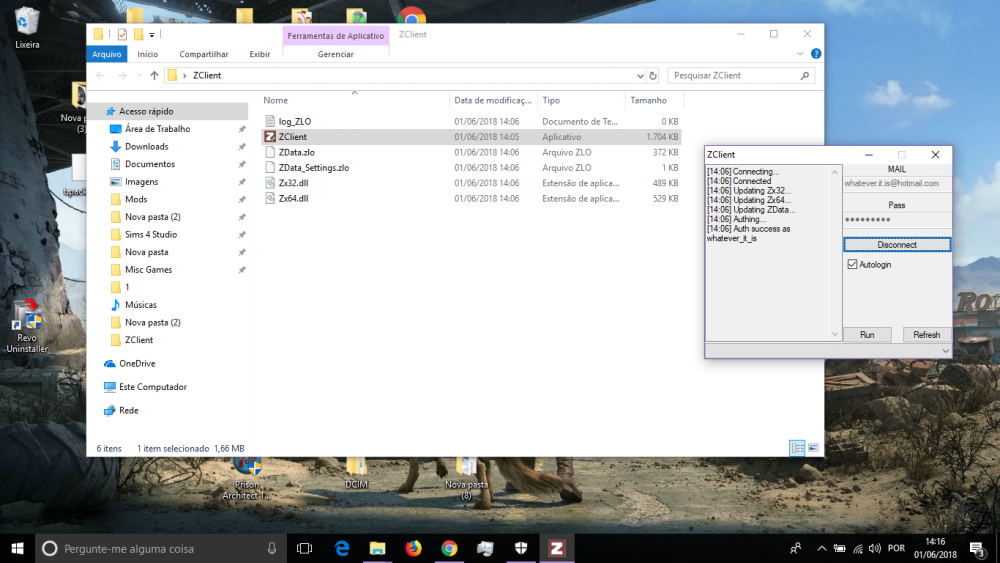
Вопрос-Ответ [The Sims 4]
in Тех. поддержка по The Sims 4
Posted
I downloaded and installed the latest update for The Sims 4 and downloaded the new DLC, but when I start the game through ZLOrigin, I click on 'Play' and the game simply does not open, the cover becomes transparent and a few seconds later it returns to colorful, but the game does not open, it's like I clicked to play but nothing happened. I did a test and clicking on 'Run' in the ZClient the game opens, but why not open by ZLOrigin? With crack also opens, the error is in the same ZLOrigin!